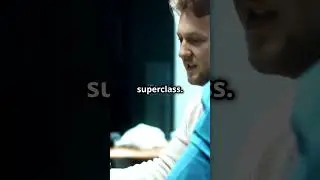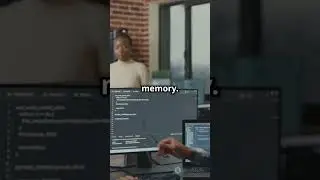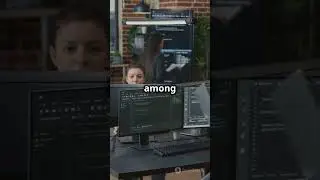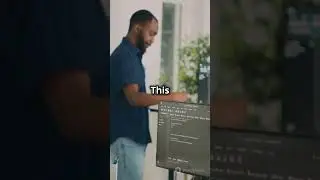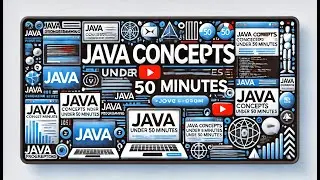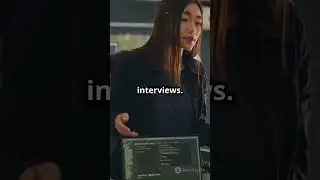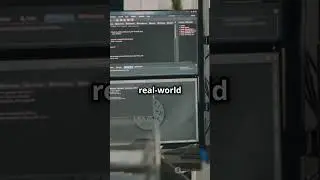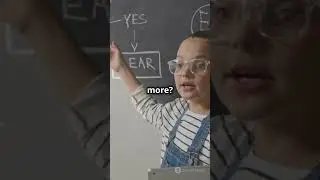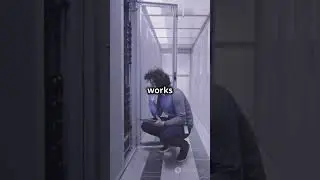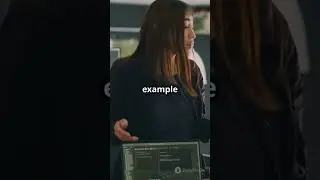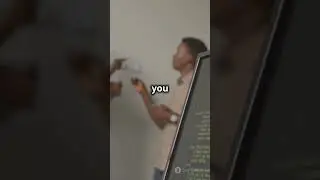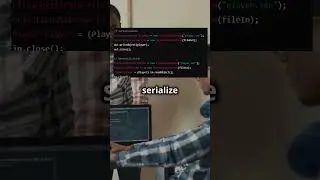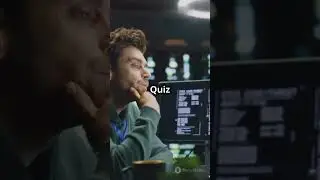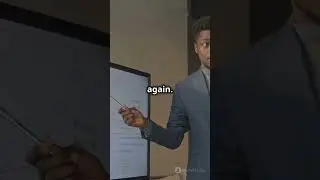Java Serialization and Deserialization Explained | Save and Load Objects in Java
Did you know you can save an entire object to a file in Java? Yup! That's called Serialization, and today we’ll show you exactly how it works. Serialization allows you to convert an object into a byte stream so you can save it to a file, send it over a network, or even store it in a database. Deserialization helps you load that data back into an object! This makes working with objects a breeze in Java. We'll walk you through how to use ObjectOutputStream for serialization and ObjectInputStream for deserialization. Plus, we have a quick quiz at the end, so stick around and test your knowledge!
Quick quiz: If you want to skip serializing some fields in an object, which keyword would you use? Drop your answer in the comments!
Make sure to hit like, share, and subscribe for more Java tips and tricks. See you in the next video!