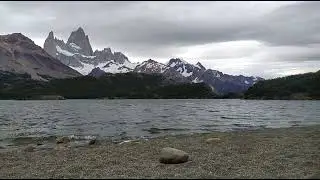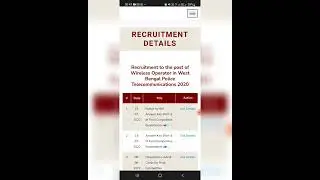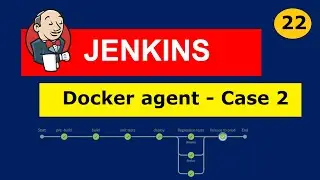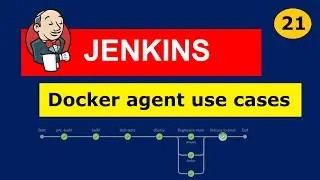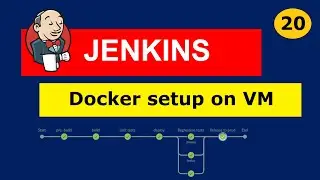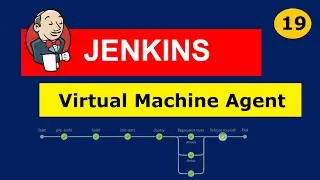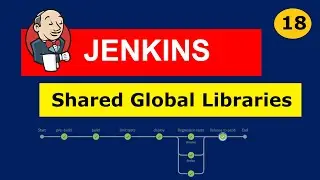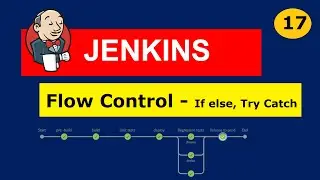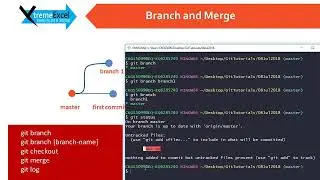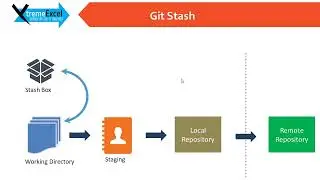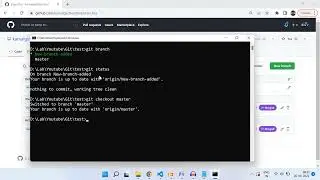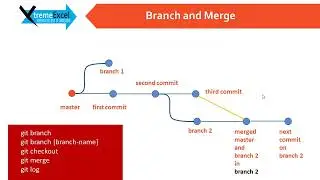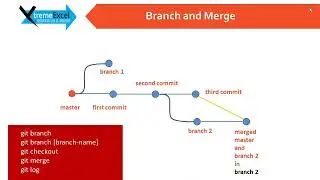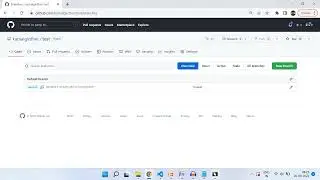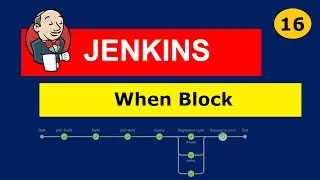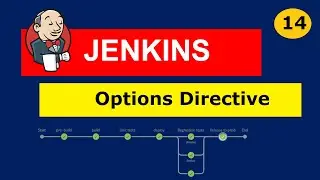#7 - Git & Github | Git Branch | How to create BRANCHES
Welcome back to our Git and GitHub series!
In this seventh tutorial, we'll be diving deeper into Git Branches and showing you how to create new branches for your projects. We'll start with a brief recap of the basics of Git Branching and then move on to creating new branches from scratch.
You'll learn how to name your branches, what to consider when creating new branches, and how to switch between them easily. We'll also show you how to push your branches to remote repositories and how to manage them effectively with Git commands. With our clear examples and step-by-step instructions, you'll be able to create and manage your own branches like a pro!
By the end of this tutorial, you'll have a solid understanding of Git Branching and be able to create new branches confidently. So let's dive into creating Git Branches!