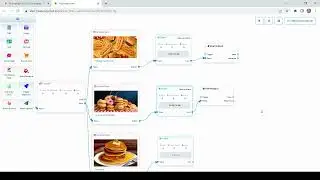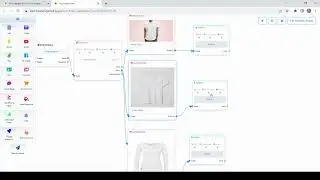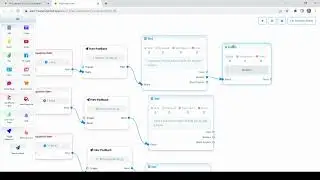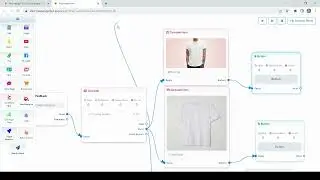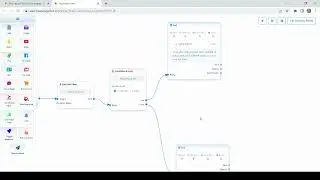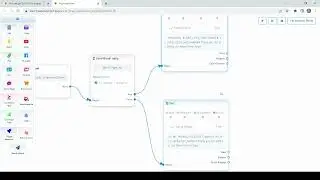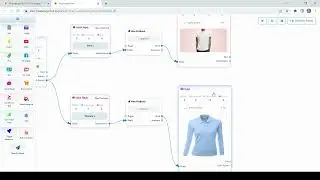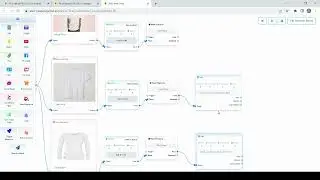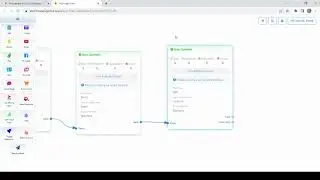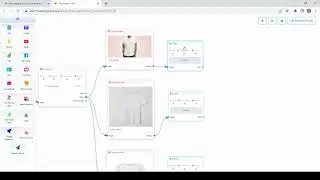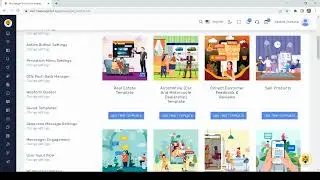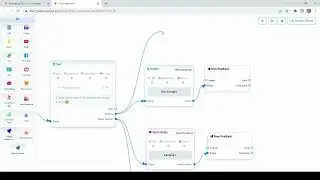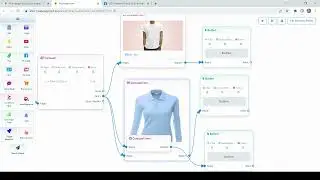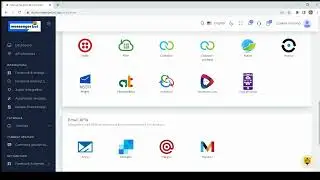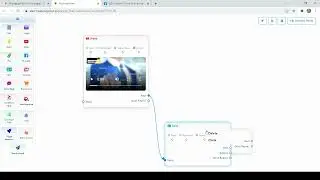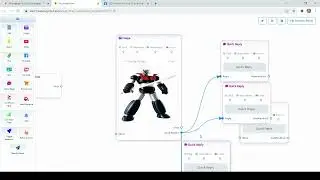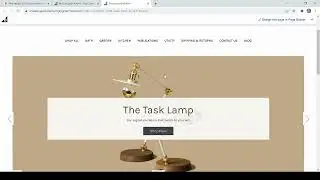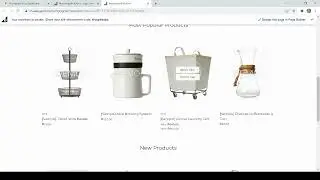Intelligent chatbot conversations using Condition Reply component in Messenger bot / Chat Bot
In this video I will show you how to use one of our components which is the condition reply component. This component will make your chat bot automatically reply based on rules and conditions if it is met or not met, this will definitely make interactions more intelligently.
00:00 - Intro
00:59 - Flow builder Overview
02:09 - Creating Chat Bot using flow builder
05:35 - Using Condition Reply component in Flow builder
16:57 - Gathering customers information using user input flow
23:46 - Demo test for conditional reply component
Sign Up Completely Free With No Credit Card Required:
https://messengerbot.app/special-offer
Dominate with Messenger Bot with these helpful articles:
⭐ How To Import Your Facebook Account Into Messenger Bot:
https://messengerbot.app/how-to-impor...
⭐How To Make The Best Chat Bot With Messenger Bot:
https://messengerbot.app/messenger-bo...
⭐A Detailed and Comprehensive Overview Of The Messenger Bot Flow Builder:
https://messengerbot.app/a-detailed-a...
⭐ How To Create An eCommerce Store and Sell Everywhere With Messenger Bot:
https://messengerbot.app/how-to-creat...
⭐How To Use Facebook Auto Comment and Reply Automatically With Messenger Bot:
https://messenger
bot.app/how-to-use-facebook-auto-comment-comment-with-messenger-bot/
⭐How To Use Instagram Comment, Comment Reply, and Reply Mention, Plus DM Automation With Messenger Bot:
https://messengerbot.app/instagram-co...
👩🏫Messenger Bot comes with complete tutorials and documentation, see more here:
https://messengerbot.app/messenger-bo...
GET STARTED NOW AT:
https://messengerbot.app.
FOLLOW US:
/ real.messenger.bot
/ @messengerbot
#chatbot #messengerbot #chatbots #facebookbot #instagrambot #thebestbot #Autopost #SocialMediaManagement