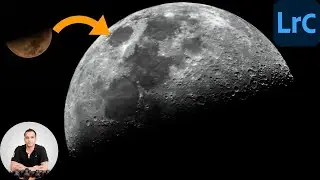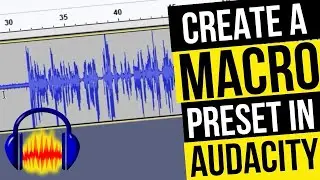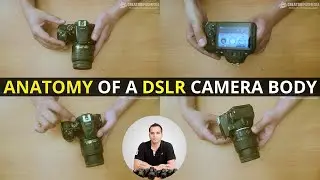How to Change Background Color in GIMP - Fast and Easy Process
In this video we will be learning how to change the background color in GIMP by using a third party background removal software. We will first remove the background in the image using this software, so we can get an image with a transparent background. Then we will use this to create an accurate selection of the subject in our original image. Then we will use this selection to select the background, thereby enabling us to change the color of the background very easily using blending modes.
Link to download the image shown in the video:
https://drive.google.com/file/d/1yfjD...
Link to the Pixelcut AI website used in the video:
https://www.pixelcut.ai/background-re...
Link to the video which shows how to use the Foreground Select Tool in GIMP:
• How to Use the Foreground Select Tool...
If you want to learn how to use GIMP for editing your photos, then do check out our GIMP Photo Editing Course, which has 35 videos and 4 hours of content. You can use the link below to access the full course via Udemy:
https://www.creativepadmedia.com/udem...