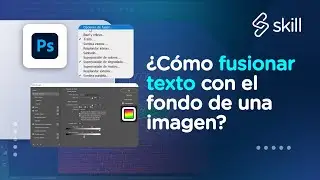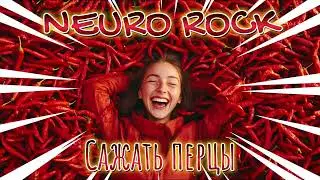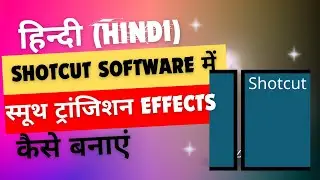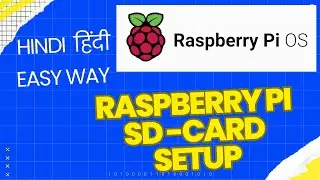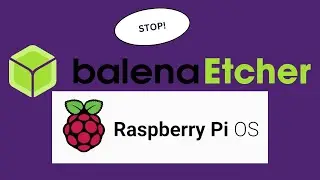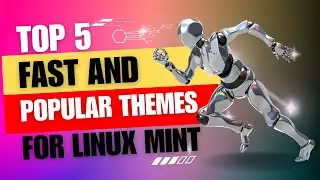How to Install Processing 4 3 on Linux Mint 21.3 : Step by Step Guide for Beginners
To install Processing software version 4.3 on Linux Mint, you can follow these steps:
Step 1: Download Processing 4.3
Open your web browser and go to the Processing website:
https://processing.org/download.
Download the Linux version of Processing 4.3.
Step 2: Extract the Downloaded File
Open your file manager and navigate to the directory where the Processing file was downloaded (usually the Downloads folder).
Right-click on the downloaded .tar.gz file (e.g., processing-4.3-linux64.tgz) and select "Extract Here." - I did it on "Desktop" , Alternatively, you can use the terminal:
cd ~/Downloads
tar -xvf processing-4.3-linux64.tgz
sh install.sh
a shortcut will be created on deskop.... Done
----------------------------------------------------------------------------------------------------------------------
Processing is an open-source graphical library and integrated development environment (IDE) built for the electronic arts, new media art, and visual design communities. It is designed to teach the fundamentals of computer programming in a visual context and make it easy to create interactive graphics, animations, and data visualizations.
Arduino is an open-source electronics platform based on easy-to-use hardware and software. It is used to create interactive projects by interfacing with sensors, motors, lights, and other electronic components.
Uses of Processing with Arduino
Visualizing Sensor Data:
Processing can be used to create real-time visualizations of sensor data collected by an Arduino. For example, you can display temperature, humidity, or light intensity readings graphically.
Graphical User Interfaces (GUIs):
You can use Processing to build custom GUIs that control and monitor Arduino projects. This includes sliders, buttons, and other interactive elements that send commands to the Arduino.
Interactive Installations:
Processing and Arduino can be combined in interactive art installations where physical inputs (like touch sensors or motion detectors) influence visual outputs (like animations or visual effects) created with Processing.
Data Logging and Analysis:
Processing can be used to log data from Arduino over time and analyze it. This is useful for experiments and projects that require long-term data collection and analysis.
Game Development:
Arduino can be used to create physical game controllers, while Processing handles the game's visual output. This combination is often used in DIY arcade projects and interactive gaming setups.
By integrating Processing with Arduino, you can bridge the gap between hardware and software, allowing for the creation of rich, interactive projects that respond to both physical and digital inputs.
#ProcessingIDE #LinuxMint #Processing4.3 #ArduinoIntegration #InteractiveGraphics #DataVisualization #OpenSource #CreativeCoding #SoftwareInstallation #TechTutorial #VisualProgramming #SensorData #ArduinoProjects #Electronics #GameDevelopment #GUIProgramming #TechGuide #DigitalArt #ComputerGraphics #InteractiveArt #DIYProjects #CodingForArtists #STEMEducation #TechEducation #VisualDesign #ArduinoWithProcessing #ProgrammingTutorial #LinuxCommunity #SubscribeNow