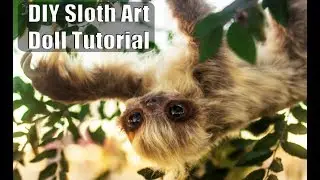Add Billing Information In Google Ads In 2025
Want to know how to add billing information in Google Ads? Watch this video to learn more or reach out for help with Google Ads today ➡️ https://missoulaseogeek.com/
Wherever you are in the world, whatever your industry—managing your finances is key to keeping your campaigns afloat. In this tutorial, we'll demonstrate how to add payment details, whether you're using a card, a bank account, or invoice billing. 🔑💳
In just a few minutes, you'll be guided through the process, step-by-step, unravelling the complexities of Google Ads' payment system. You'll see just where to click, when to input what, and how to finalize your details. This knowledge is invaluable, whether you're a newcomer seeking your marketing footing or a veteran looking to streamline your operations.
You may be wondering, why should it matter how your billing is set up? But consider this: properly organizing your billing conservatively can mean the difference between a minor hiccup and a significant road bump on your road to success. Your billing setup is as critical as your campaign strategy.
After watching this step-by-step guide, you’ll be equipped with everything you need: confidence and know-how. Understanding the system, and how you fit in, is the first step in creating ads that resonate and reach the right people at the right time. 🌐💪🏻
Remember, folks, great marketing is more than just great ads—it's also smart financial management. There is no slower death in advertising than a poorly managed budget. Let's get your billing information squared away, so you can focus on making your message heard loud and clear!
➡️ Google Ads Account Health Cheat Sheet: https://learn.missoulaseogeek.com/acc...
➡️ Get help with Google Ads: https://missoulaseogeek.com/
👋 Follow For More: @MissoulaSEOGeek