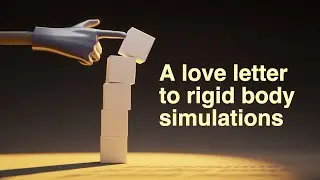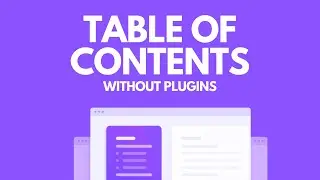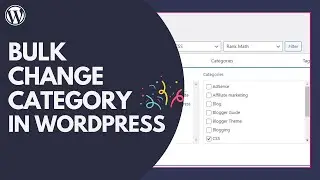How to Add Two factor Authentication (2FA) In WordPress for Free | (WordPress Security)
In this video, You will learn how to add a Two Factor Authentication (2FA) in Wordpress for Free.
You can easily improve your website security and protect it from hackers by enabling this 2FA.
what is Two-factor Authentication?
---------------------------------------------
Two-factor Authentication (2FA) is an extra layer of security over the password used to log in to an online account. You will need to verify your identity by adding a One Time Password (OTP) every time you log in.
You can enable this feature in Wordpress for free and there is no need for any paid plugin for this. This is like Two-Step verification that you use in your popular social media platforms like Google and Twitter.
Know the step by step process (Blog): https://key2blogging.com/two-factor-a...
Best Two-factor authentication plugins for Wordpress
---------------------------------------------
Wordfence
Authy
MiniOrange
Google Authenticator
Rublon Two-Factor Authentication
iThemes Security Pro
If you have any doubts regarding this you can ask me in the comment section. Don't Forget to LIKE this video. Thank You. 🙂
Watch Next #key2blogging
-----------------------
✅ Fix SSL certificate in Cloudflare: • How to Fix SSL Certificate Error in C...
✅ Kadence Theme Tutorial: • Kadence Theme Tutorial: customize Wor...
✅ Video schema: • Video Schema : What is it and how to ...
✅ CSS tricks in Wordpress: • Top 10 CSS Tips and Tricks in WordPre...
Recommended Hostings
---------------------------------------------------
► Hostinger: https://key2blogging.com/go/hostinger
► Bluehost: https://key2blogging.com/go/bluehost-in
► Greengeeks: https://key2blogging.com/go/greengeeks
Social Media
---------------------------------------------------
► Twitter: / key2blogging
► Telegram: https://t.me/techyleafgroup
► Pinterest: / abhishekpadhi666
► Blog: https://key2blogging.com
Gear I Use
---------------------------------------------------
✅ Mic: https://amzn.to/3tOnN7Q
✅ Wireless mouse: https://amzn.to/3uP9DVB
✅ Keyboard: https://amzn.to/3fk0MVc
#wordpress #wordpress_security #wordpresstutorials