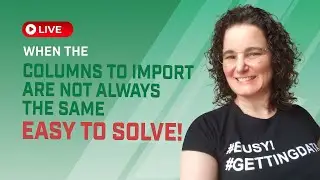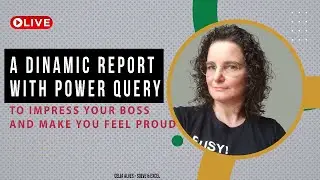How to disable automatic detection of Data Types in Power query in Excel
You must define the Data Type for each one of the columns in Power Query. Failing to do so might prevent calculated columns from working in Power Query, Pivot Tables from performing aggregation calculations correctly or even a VLOOKUP function from working.
However, by default, Power Query imposes the Change Data Type step at very inconvenient timing in our queries most of the time. Now we have a way to disabling the automatic Change Data Type annoyance and have that step created only when we choose to.
----------------------
Celia Alves - Microsoft MVP & Certified Excel Expert, Solutions Developer
Facebook: / solveandexcel
Instagram: @solveandexcel
LinkedIn: / celiajordaoalves
LinkedIn: / solveandexcel
Twitter: @celia_excel
Solve & Excel Consulting - https://solveandexcel.ca/
-------------------------
#Excel #solveandexcel #microsoft365 #toronto #torontobusiness #wit #msexcel #microsoftexcel #excelreport #excelautomation #snapreports #powerquery #canada
----------------------








![[L0001] Excel Report Automation w/ Power Query and VBA - PART 1: ETL - Snap Reports](https://images.videosashka.com/watch/itMeSiu7aHQ)
![[L0002] Excel Report Automation w/ Power Query and VBA - PART 2: VBA - Snap Reports](https://images.videosashka.com/watch/4kiIdtL6B0E)
![[L0003] How to compare two data sets in Excel – Join Kind Types in Power Query | Excel Snap Reports](https://images.videosashka.com/watch/VuYV_Fnruts)
![Excel Table – One of the most important concepts in Excel [L0004]](https://images.videosashka.com/watch/1uCPPqbmQe8)
![I cannot automate My Excel Reporting Process - the process is too Complex | Snap Reports [L0005]](https://images.videosashka.com/watch/JWmpfQHBCuY)
![How to Automate an Excel Invoice Template | Snap Reports [L0006]](https://images.videosashka.com/watch/PBWUknSum-c)
![How to Refresh Power Query in Excel Protected Sheets | Excel Report Automation [L0007]](https://images.videosashka.com/watch/Vjgvc-o6gqs)