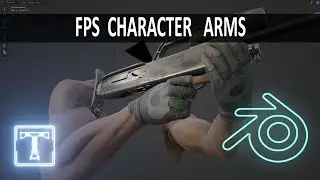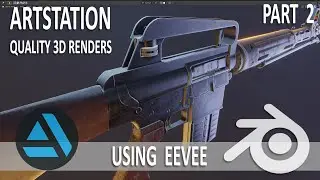Common Texture Issues and How to Fix Them in Blender
In this video, I will help you troubleshoot some common issues with textures and materials in Blender, as well as give you some helpful tips for work with textures you have exported from applications such as Substance Painter.
00:32 - Display UV Stretching
01:27 - Apply Transform
02:30 - Backface Culling
02:50 - Safe transform without damaging UVs
03:42 - Normal Map issues
04:05 - Correcting DirectX normal shading issues
04:57 - Separate RGB channels
06:06 - Select Link Objects
==========================================
Also, check out my previous video where I go over setting up proper naming conventions for your model when exporting from Blender to Substance Painter: • Blender to Substance Painter - How to...
==========================================
ARTSTATION - https://www.artstation.com/tosmo
DISCORD - / discord
INSTAGRAM - / tosmo_art
SKETCHFAB: https://sketchfab.com/tosmo
Best addons to speed up your texture workflow
UVPackMaster PRO: https://gumroad.com/l/uvpackmaster2?r...
UV Squares: https://www.blendermarket.com/product...
Textools: https://github.com/SavMartin/TexTools...








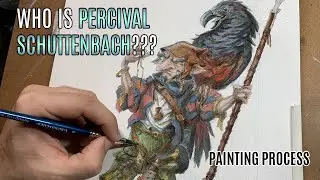
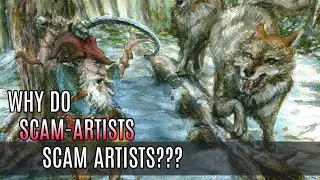

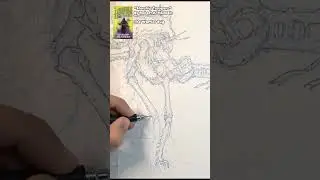

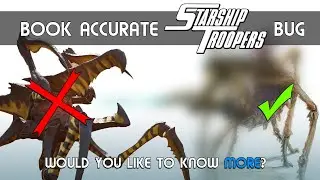



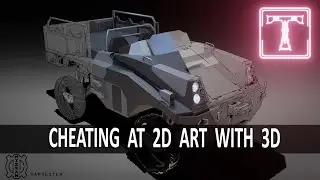

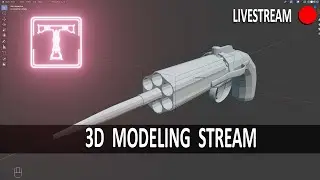
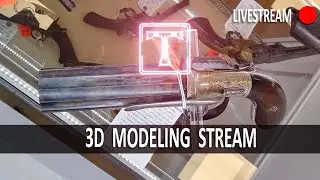

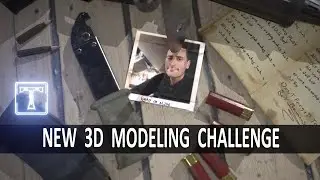





![[STREAM] 3D Weapon Modeling - Full Block Out Process](https://images.videosashka.com/watch/VQC2YjgL32E)