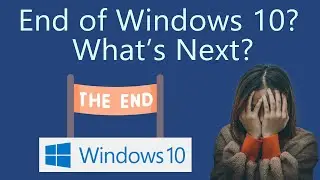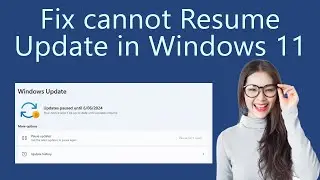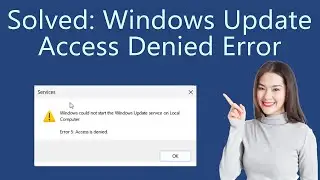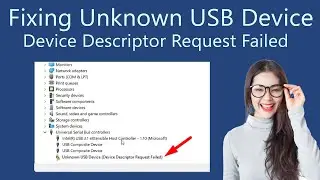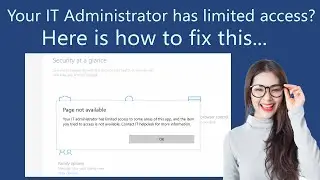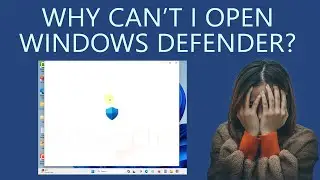How to Install Windows 11 on an Unsupported PC? Bypass TPM 2.0 Check
How to install Windows 11 on an unsupported PC? Does your PC not support Windows 11? In this video, you will know how to install Windows 11 on unsupported PCs. You will see how to enable the required settings for installing Windows 11, and change the registry to bypass the unsupported CPU and TPM 2.0 check.
Detailed Instructions Guide- https://www.windowschimp.com/install-...
Dual Boot Windows 11 & Windows 10- • How to Dual Boot Windows 11 with Wind...
PC Health Check App- https://www.microsoft.com/en-in/windo...
Syntax Page for MBR2GPT tool- https://docs.microsoft.com/en-us/wind...
Registry entry name- AllowUpgradesWithUnsupportedTPMOrCPU
The video has the following links-
00:00 Intro
00:17 Things to Know
01:05 Check if your PC Supports Windows 11
02:07 Check and Enable TPM
03:27 Check and Enable Secure Boot
04:01 Fixing No UEFI
05:01 Change Registry for Unsupported Processor and TPM 1.2
06:41 Installing Windows 11 through Insider Program
Like | Share | Subscribe
#Windows11 #InstallWindows11 #BypassTPMCheck #BypassSecureBootCheck


![HOW TO GET FISHMAN KARATE + SHOWCASE! [SQUARE PIECE]](https://images.videosashka.com/watch/hYK8KdZ8dW4)