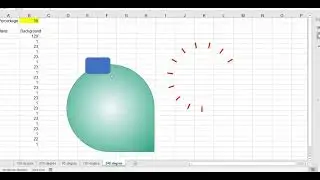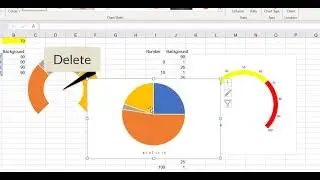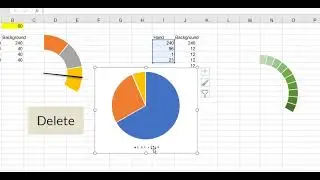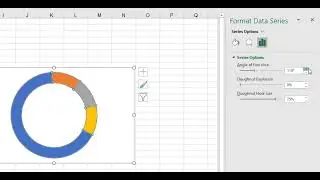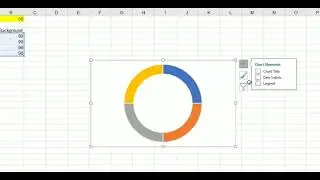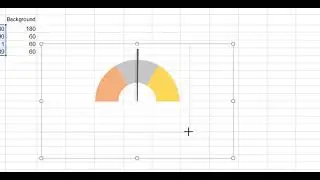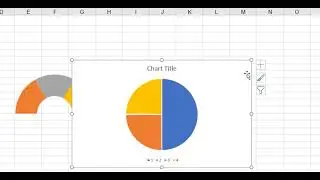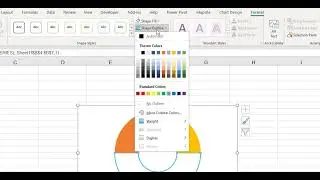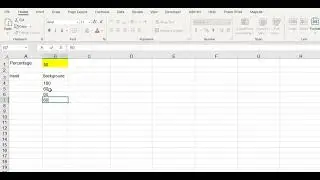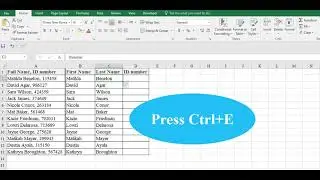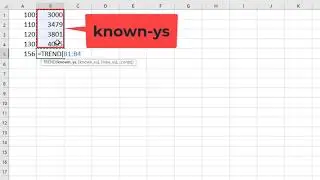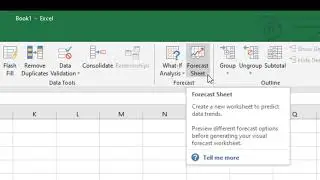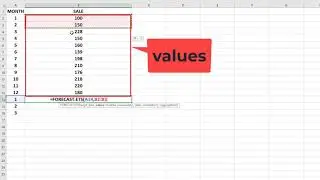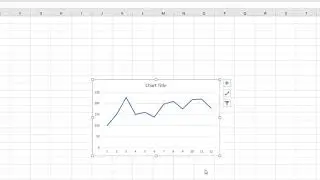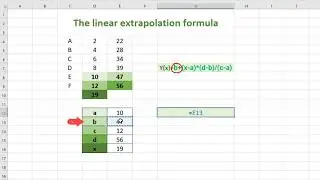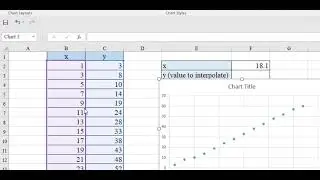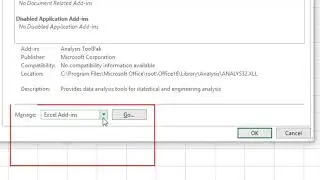How To Enable the Data Analysis in Excel
After enabling Analysis ToolPak in Excel, you can find the Data Analysis option on the Data tab from the ribbon; In this video, we'll show you how.
For more Excel Tips & Tricks, visit: https://bsuite365.com/blog/