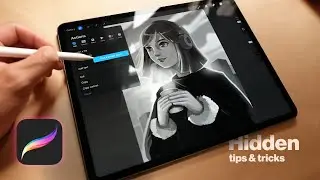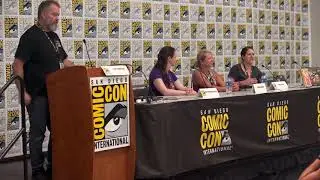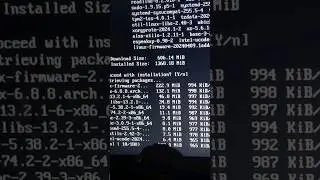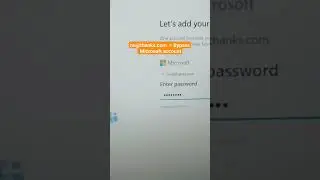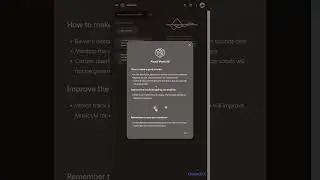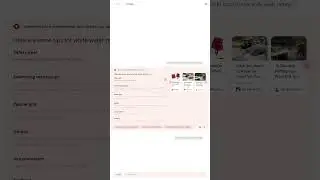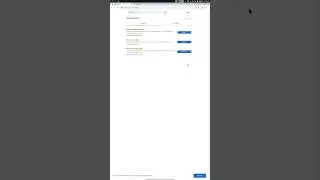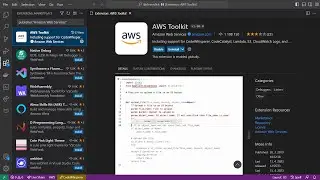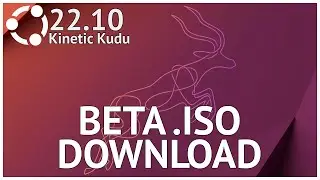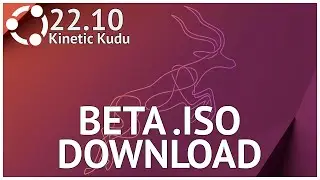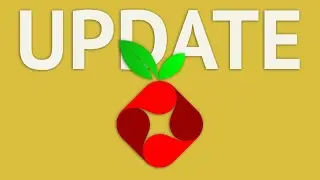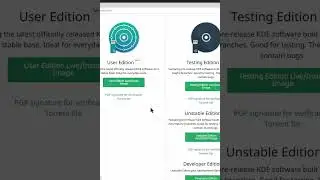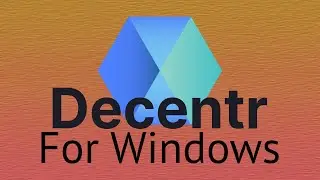How to Install & Uninstall Blender on Debian Based Systems
● Subscribe: / @cleverclick
● Article:https://cleverclick.tk/how-to-install...
● Blog: https://CleverClick.tk
―――――――――――――――
Welcome to CleverClick at new video tutorial. In this short video tutorial I show you step-by-step How to Install & Uninstall Blender on Debian Based Systems.
Blender is a free and open-source 3D computer graphics software toolset used for creating animated films, visual effects, art, 3D printed models, motion graphics, interactive 3D applications, virtual reality, and computer games. Blender's features include 3D modeling, UV unwrapping, texturing, raster graphics editing, rigging and skinning, fluid and smoke simulation, particle simulation, soft body simulation, sculpting, animating, match moving, rendering, motion graphics, video editing, and compositing.
Source: https://en.wikipedia.org/wiki/Blender....
―――――――――――――――
Chapters:
● 00:00 1. Install Blender by command: sudo apt-get install blender
● 00:09 2. Uninstall/remove Blender by command: sudo apt-get autoremove blender
―――――――――――――――
I recommend (affiliates):
● Peach Plugin Code • o3Yi4xuDyBa1jw8YTnaOxI2IPNP2
● Great Internet Browser • https://l.CleverClick.tk/F32jpc
● YouTube Growth Tool • https://l.CleverClick.tk/eAafW3
● Get more Views on YouTube • https://l.CleverClick.tk/6JxU6w
―――――――――――――――
#Shorts #Debian #CleverClick #Blender #DebianBlender #OpenSource #BlenderOpenSource