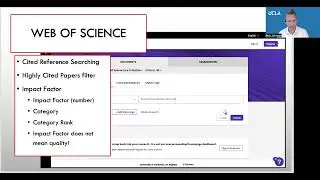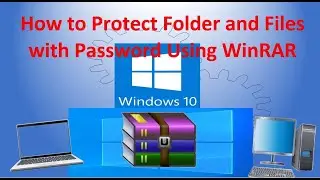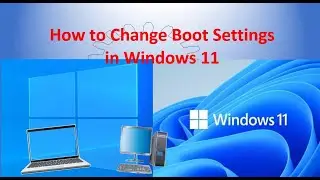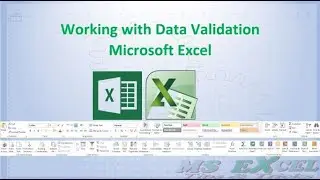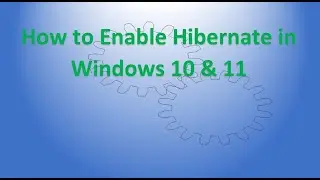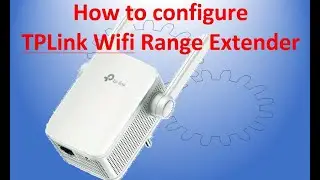How to Fix Windows 10 & 11 Corrupted Files Using System File Checker
How to Fix Windows 10 & 11 Corrupted Files Using System File Checker
To repair an installation of Windows 10, 11 or lower version using the System File Checker tool, use these steps:
Open Start.
Type CMD, right-click the top result, and select the Run as administrator option.
Type the following command to repair the Windows 10 system files and press Enter: sfc /scannow
System File Checker will now verify the integrity of every protected operating system file on your computer. It might take a while to finish.
For more videos, visit: / igorotech
#IgoroTech #ComputerKnowledge #WindowsTroubleshooting