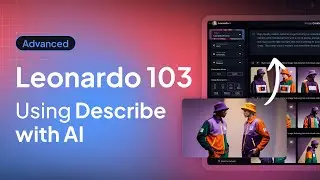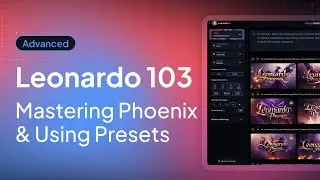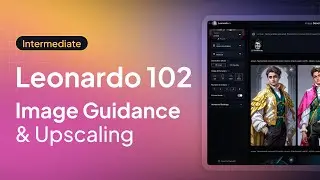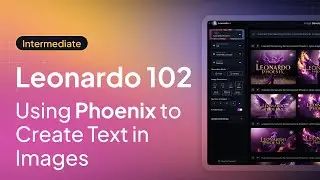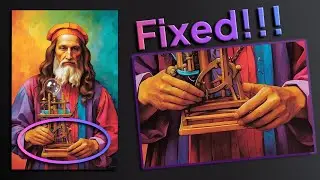Leonardo 103: Using ‘Describe with Ai’
Explore how "Describe with AI" can generate detailed and accurate prompts based on uploaded imagery.
This feature helps articulate complex visuals in natural language, making it easier to refine and expand your creative ideas.