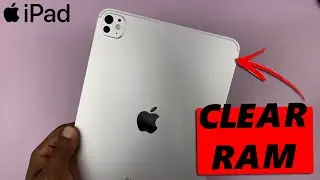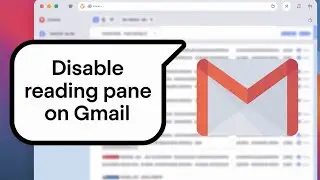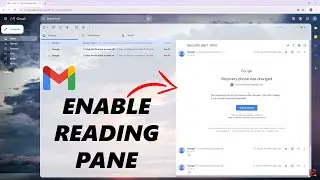How To Find 'Hidden Album' On iPhone - How To See Hidden Photos On iPhone
Learn how to find the hidden album so that you can see your hidden photos on iPhone.
You can hide photos on iPhone by sending them to the hidden album; then you can also hide the hidden album from the photos app.
How To See Hidden Photos On iPhone:
Open the Photos app on your iPhone
Tap on 'Albums' icon at the bottom of the screen
Scroll through and find the 'Hidden' album.
Tap on it to open and see hidden photos.
In case you don't see the 'Hidden' album, it might be hidden as well and here's how to see it.
How To See Hidden Album on iPhone:
Go to Settings
Tap on the 'Photos'
Turn on 'Show Hidden Album'
Then go back to your photos app and you'll see the hidden album.
How To Hide Photos On iPhone:
• How To Hide Photos On iPhone
----My Gear for Youtube videos----
Main Camera (iPhone 13 pro): https://amzn.to/3GZztve
Tripod: https://amzn.to/35acqRa
Cell Phone Tripod Adapter: https://amzn.to/3v3wFuI
Lights: https://amzn.to/3vkoGK7
As full disclosure, I use affiliate links on this channel and purchasing through these links earns me a small commission. The price you pay will be the same!
Website: https://www.webproeducation.org
Facebook: / webproeducation.org
Twitter: / webpro_e
Instagram: / webproeducation







![Pale Light [gta in desc]](https://images.videosashka.com/watch/9vwuLrZIjIc)