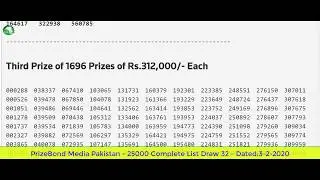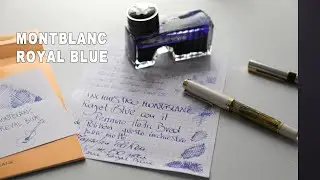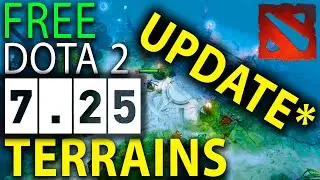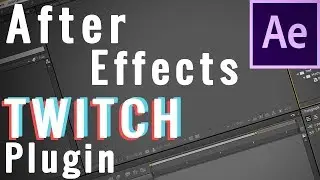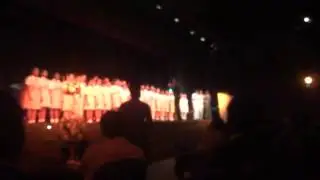How To Enable GPU Acceleration On The Latest Version Of Adobe After Effects CC 2020
On this video you will see how to enable GPU Acceleration on the latest version of Adobe After Effects CC in 2020 for better pre-render and render times, this method will also work on After Effects CS6.
NOTE This will not work for AMD cards as they do not have CUDA cores.
Adobe After Effects CUDA file location: (Instalation folder)\After Effects\Supported Files\raytracer_supported_cards.txt
Default After Effects Intallation Folder: C:\Program Files\Adobe\Adobe After Effects 2020\Support Files
Text file name: raytracer_supported_cards
~~~~~~~~~~~~~~~~~~~~~~~~~~~~~~~~~~~~~~~~~~~~~~~~~~~~~~~~
👉 Best Text to Speech Generator for YouTube Videos (REAL VOICE):
• Best Text to Speech Generator for You...
👉 How to install TWITCH Plugin in Adobe After Effects CC / CS 2020:
• Video
👉 Top 5 Best FREE Microsoft Office Alternatives in 2019 So Far:
• Top 5 Best FREE Microsoft Office Alte...
👉 How to Activate Windows 10 PERMANENTLY 2019 | Under 2 minutes (All versions):
• How to Activate Windows 10 PERMANENTL...
~~~~~~~~~~~~~~~~~~~~~~~~~~~~~~~~~~~~~~~~~~~~~~~~~~~~~~~~
⚠️STOP WASTING TIME ON⚠️
• Channel Management
• Creating Thumbnails
• Keyword Research
• Adding Info Cards
• Optimizing Videos
• Managing Comments
• AND A LOT MORE
TubeBuddy is here to do all that for you!!
If you're a content creator like me and would love to speed up your workflow and target promotions, click this link and install the TubeBuddy Extension for FREE!
https://www.tubebuddy.com/ksybuddy
~~~~~~~~~~~~~~~~~~~~~~~~~~~~~~~~~~~~~~~~~~~~~~~~~
~
Follow me on:
/ kavindrx
~
~~~~~~~~~~~~~~~~~~~~~~~~~~~~~~~~~~~~~~~~~~~~~~~~~
~
How To Enable GPU Acceleration On The Latest Version Of Adobe After Effects CC 2020
~
~~~~~~~~~~~~~~~~~~~~~~~~~~~~~~~~~~~~~~~~~~~~~~~~~
Tags;
How to enable gpu acceleration
Gpu acceleration for after effects cc 2020
Gpu acceleration for after effects cc 2019
Gpu acceleration for after effects cs6
nvidia gpu acceleration for after effects
adobe after effects gpu acceleration
![[FREE] Digga D x Hazey x M1llionz x Unknown T Type Beat -](https://images.videosashka.com/watch/qfnoLByhXRw)