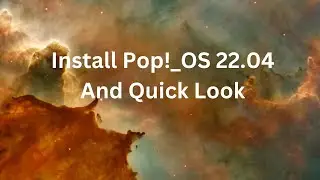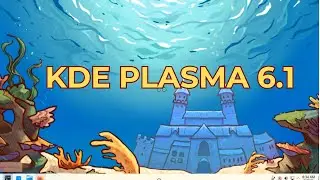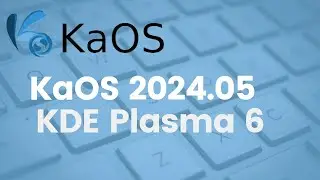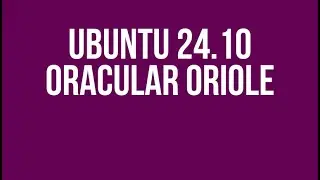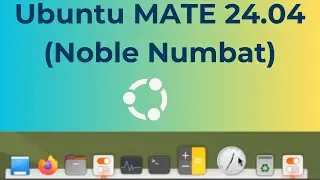Install KALI APP in Windows 11|GUI|Sound
Install Kali Linux App in Windows 11 with full graphical interface and sound. Learn how to install the Kali Linux app on your Windows 11 system with our detailed step-by-step guide. Discover the power of Kali Linux directly on your Windows 11 PC as we walk you through the installation process. Don't miss out on this essential tutorial for running Kali Linux on Windows 11. Watch now!
// MENU //
0:00 intro
0:16 Microsoft documentation
0:43 WSL and Ubuntu installation
1:54 Kali App Installation
2:42 Install Kali Linux GUI Win-Kex
4:11 Install Windows Mode
4:41 Start Kali App In Full Screen GUI
6:30 More info on installing packages
WSL2
PowerShell Commands:
wsl --install
Commands in Kali App Prompt:
sudo apt update
sudo apt install -y kali-win-kex
kex --win -s (Enable GUI)
Documentation:
https://learn.microsoft.com/en-us/win...
https://www.kali.org/docs/wsl/
wsl
wsl2
microsoft wsl
windows11
windows 11 wsl2
kali linux app
kali linux windows 11
kali linux wsl2
microsoft linux app
windows 11
wsl linux microsoft
wsl linux microsoft