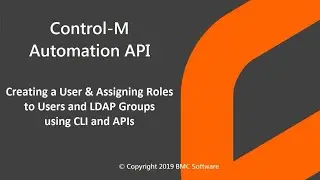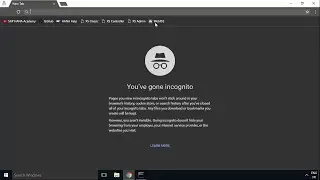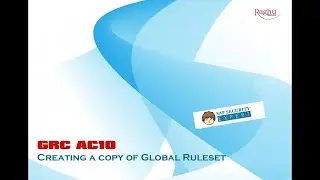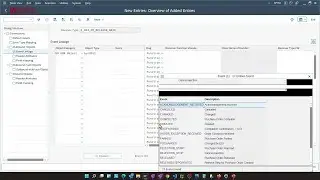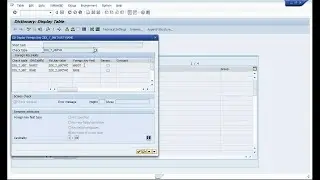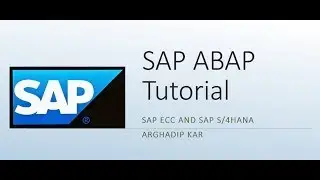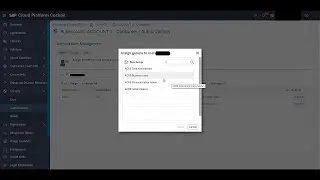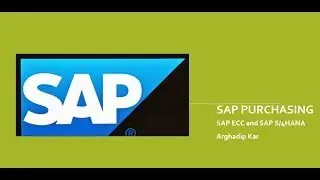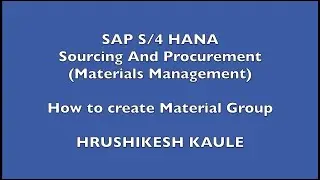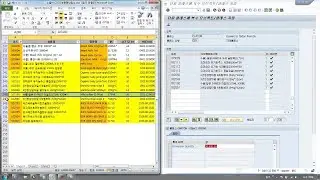How To : Create a User in SAP Business One
This video highlights the key steps in creating a new user in SAP Business One.
Recommendations:
Always create a new user for a new employee and avoid repurposing users.
Go with named user codes instead of generic codes (ieJDOE vs SALES01)
Limit the number of Super Users in the system as they have full access in the system that cannot be changed by authorizations
User defaults help to streamline inputs from specific groups of users like which warehouse they should sell from, which GL Accounts their credit card should point to and even document action preferences
User groups allows for consistency amongst users within the same business role and minimizes the administration time but apply the same authorization, Form Settings, UI Configurations etc.
An initial password must be set for the user that they can change on initial login, the password must meet the companies security configuration
0:00 Introduction
0:26 Create a New User
2:03 User Defaults
2:20 User Groups
2:39 Password Policy

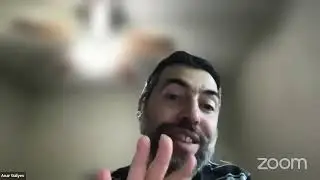





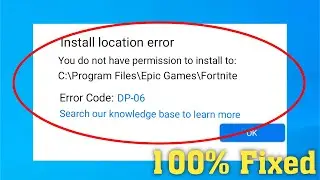
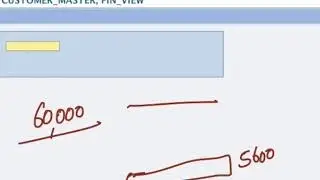
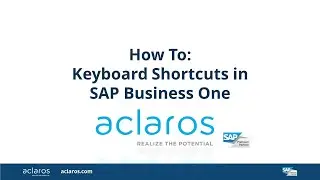
![[Archived][1.0 SPS 11] SAP HANA Administration: Secure User Store - SAP HANA Academy](https://images.videosashka.com/watch/s5hbhrdV7Ig)

![[SAP BW/4HANA1.0]: Modelling - How to create source systems](https://images.videosashka.com/watch/nevMYJQIQuo)