[SOLVED] Jeevan Pramaan Intermediate certificate has not been installed Root certificate is missing
Download JP Assist Tool 2024 v2 here 👇
https://spf.bio/d0Dgi
New JP Assist Tool 2025 ver 3.0.0.0 download 👉 https://spf.bio/ik451
Call us: +919015367522, Remote Support: ULTRA VIEWER
• Jeevan Pramaan VCRUNTIME140_1.dll was... 👇
[SOLVED] Jeevan Pramaan VCRUNTIME140_1.dll was not found | Check Update Failed | JP Assist Tool Download
Call ☎️ +91-9015367522 with nominal charges may apply for full tech support for Morpho and Mantra MFS10O biometric devices configuration on Windows PC.
Windows 11 Transparent Taskbar 👇
• [Tips] Transparent Taskbar in Windows...
Phone Link in Windows 11 👇
• Android Phone Link to Windows 11 PC |...
Bloom effect Windows 11 Desktop Wallpaper 👇
• Bloom Windows 11 Desktop Wallpaper | ...
New Windows 11 2023 22H2 Moment Update 2 features 👇
• NEW Windows 11 22H2 Moment Update 2 2...
How to carefully factory reset Windows 11 👇
• How to reset Windows 11 to factory se...
WiFi Peeper Know your Wi-Fi password easily 👇
• WiFi Peeper to know your Wi Fi passwo...
Run Windows 10 or Windows 11 on MACBOOK 👇
• Run Windows 10 or Windows 11 on M1 an...
Classic Right click context menu in Windows 11 👇
• How to change Right click full contex...
Windows 10 to Windows 11 upgrade 👇
• Windows 10 to Windows 11 Update by Mi...
Install Windows 11 on any computer 👇
• [Easy Method] How to install Windows ...
BIG & COLORFUL MOUSE POINTER in Windows 11
• BIG & COLORFUL MOUSE POINTER in Windo...
.NET Framework troubleshooting error playlist videos
http://bit.ly/3fAZYQ9
Hello Dear Viewer,
In this video you learn about the tool JP Assist tool 2024 v2 which will help you to solve the error while opening Jeevan Pramaan app in Windows 7. Jeevan Pramaan Intermediate certificate has not been installed and Root certificate is missing on the client while connecting to the server.
Please watch and download JP Assist tool 2024 version 2 to solve it with a single Mouse click.
Thanks
#ComputicsLab Team!!!
-------------------------------------------
📸 Best YouTube Setup Guide ▶️
Main Camera (Canon) - https://amzn.to/3jP1URx
Lens (Canon) - https://amzn.to/2DsR582
Tripod - https://amzn.to/31V4jUz
Main Mic (Blue Yeti) - https://amzn.to/31W12UP
Boya Mic - https://amzn.to/3h2t85c
Boya Mic (With Gain Control) - https://amzn.to/3lN019D
Mic Stand - https://amzn.to/3breS4J
Pop Filter for Studio Condenser - https://amzn.to/3jPKcgJ
Green Screen (Hanumex High Quality) - https://amzn.to/2EOANas
Professional LED Ring Light - https://amzn.to/3lSBJuK
Light Stand - https://amzn.to/3hYA4S5
Speaker (iBall Hi-Bass) - https://amzn.to/3i2cqUT
Pen Drive (High Speed) - https://amzn.to/31XxUfZ
Best Memory Card (High Speed) - https://amzn.to/2EWiU9y
-------------------------------------------
Jeevan Pramaan Intermediate certificate has not been installed Root certificate is missing, jeevan pramaan, jeevan pramaan app, jeevan pramaan life certificate for pensioners online, intermediate certificate has not been installed jeevan pramaan app, root certificate is missing on the client while connecting to the server, jeevan permaan certificate error, jeevan pramaan life certificate kaise download kare, jp assist tool, jp assist download link, jp assist for jeevan pramaan, jeevan pramaan intermediate certificate, jeevan pramaan root certificate, jp assist computics lab, jp assist tool for jeevan pramaan app certificate error, jp assist tool download, new jp assist tool version 2 download, download jp assist 2024 v2, jp assist tool version 2024 for jeevan pramaan root certificate error, jp assist 2024 download link





![|СОВМЕСТКА| Это любовь в одно касание... [with Ohiko Tyan]](https://images.videosashka.com/watch/inx2Welh5M0)
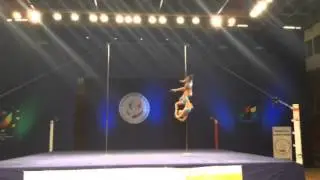
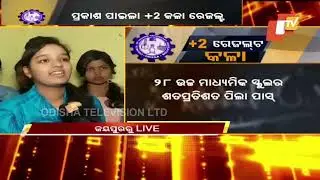





![[SOLVED] Mahesh Typing Tutor is not opening stuck The system cannot find the file specified](https://images.videosashka.com/watch/1nlKFVxClus)
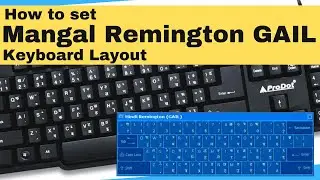
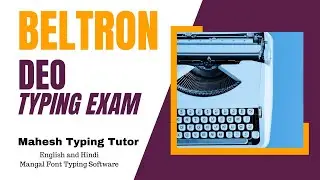
![[SOLVED] Jeevan Pramaan Intermediate certificate has not been installed Root certificate is missing](https://images.videosashka.com/watch/JbBXwjlFO0U)
![[SOLVED] Microsoft Visual C++ 2015-2022 installation error 0xc8000222 | Unspecified error 0xc8000222](https://images.videosashka.com/watch/8dpja6h7zq4)
![[SOLVED] PM Vishwakarma Localhost problem | Set your RD URL http://localhost:11100 | Call 9015367522](https://images.videosashka.com/watch/txRlZmRBGIA)
![[SOLVED] How to turn on Memory Integrity in Windows 10 or 11 | Core Isolation Memory Integrity](https://images.videosashka.com/watch/dbcFSetohLo)
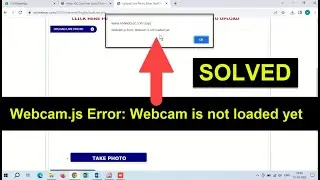
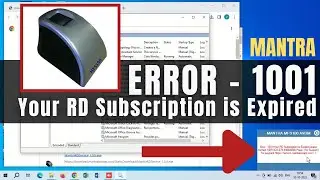
![[SOLVED] Installer encountered an error 0xc8000222 0xc80003f3 0xc80003fa 0xc80072f8f](https://images.videosashka.com/watch/BYmDbUxD1i4)


![[SOLVED] Default Boot Device Missing or Boot Failed | Insert Recovery Media and Hit any key](https://images.videosashka.com/watch/21fsR-gpRAY)
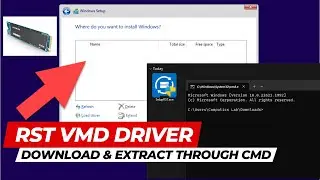
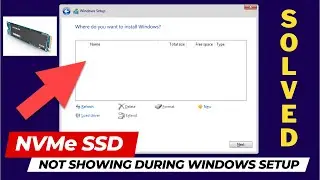


![[SOLVED] No Boot Device Found Press any key to reboot the machine | Computer is not starting up](https://images.videosashka.com/watch/IF_AjOj_tOs)
