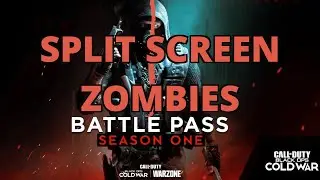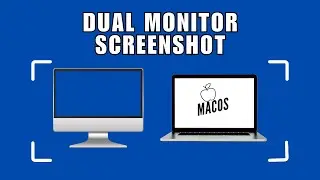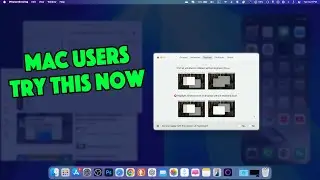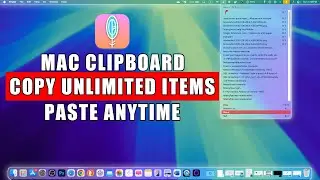How to Change the OBS File Name Format to Sequential Numbers
In this video, I will show you how to change the OBS file name format to sequential numbers. This is a great way to make your screen recordings easier to find and manage, as they will be saved in a row with increasing numbers.
I will walk you through the entire process, from opening the OBS settings to changing the file name format. By the end of this video, you will be able to change the OBS file name format to sequential numbers with ease!
Here are some of the benefits of changing the OBS file name format to sequential numbers:
Your screen recordings will be easier to find and manage, as they will be saved in a row with increasing numbers.
You will be able to keep track of your screen recordings more easily, as you will know which one is the most recent.
You will be able to easily delete old screen recordings, as you will be able to see which ones you no longer need.
If you're looking for a way to make your screen recordings easier to find and manage, I encourage you to watch this video!