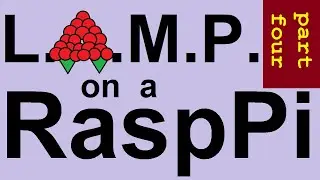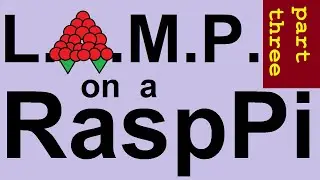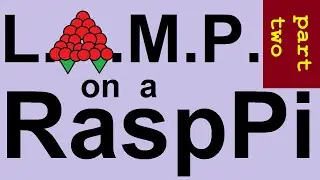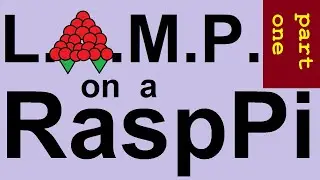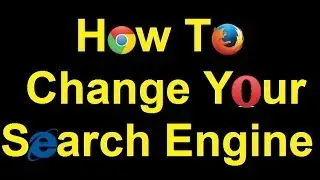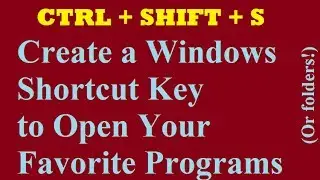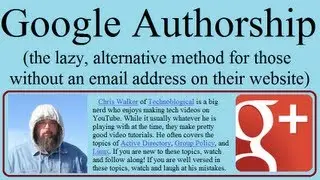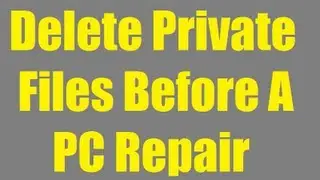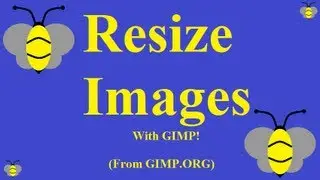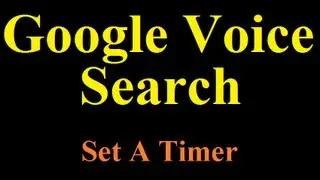I use a proxy server now. Proxies are cool.
DISCLAIMER: Please read the following warning.
The following video tutorial illustrates how to configure your Windows computer to use a proxy server while using Internet Explorer, Firefox, Apple Safari, Opera and Google Chrome. You can utilize all these browsers with a proxy server surfing on your behalf. The video uses the BBC Doctor Who website for demonstrative purposes only.
WARNING: This could be perilous to your operating system and may lead to a compromise of personal data if executed incorrectly! There are legitimate business uses for proxy servers. You should not use this method to violate copyright, local, national or international laws. Additionally, unauthorized connections to any server may lead to potential liability. If you follow the directions in this video, you do so at your own risk. You knowingly accept all responsibility and hold Technoblogical and any of its affiliates harmless in following these directions.
The Internet is serious business. Always keep your computers up to date, properly secured and safe.
Providing training since last Tuesday
http://www.technoblogical.com
Thanks for watching!