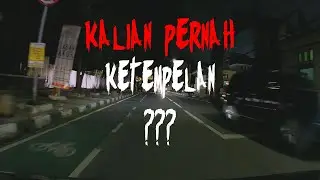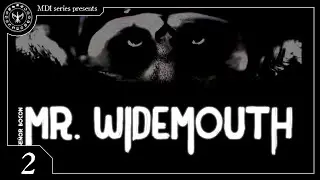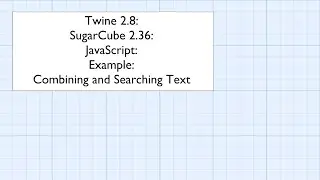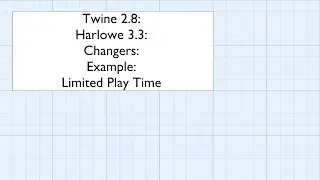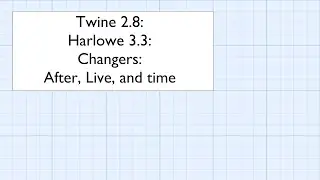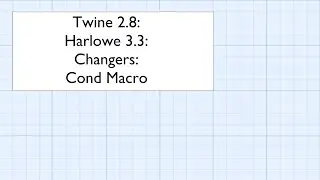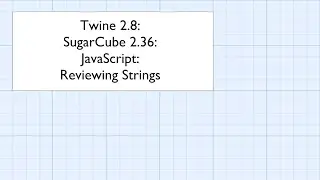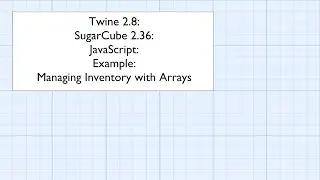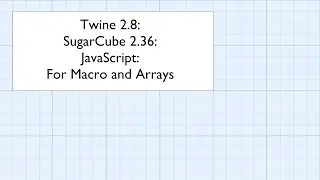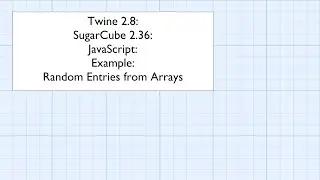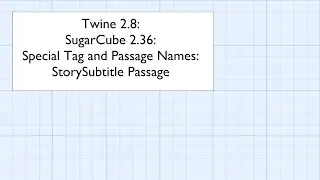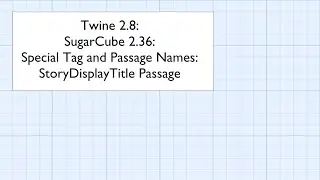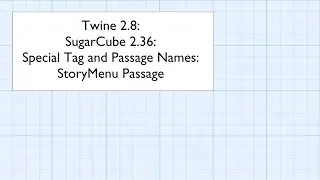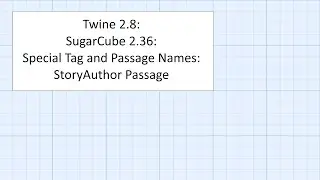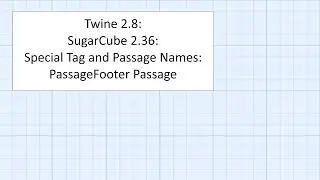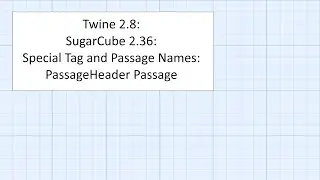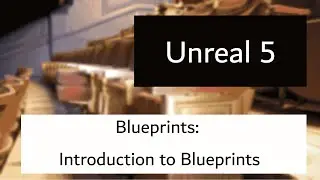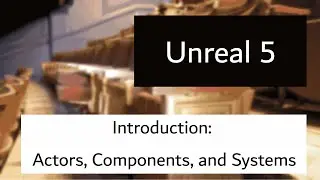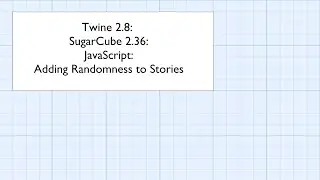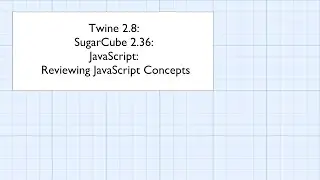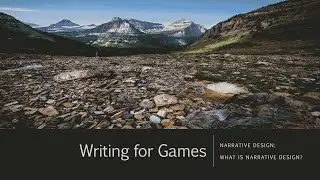Unity 2023.2: Introduction to 2D: Part 13: Using Multiple Scenes
This video demonstrates how to use multiple scenes in Unity. We divide up a game into section named scenes. By default, we have the SampleScene. We can create new scenes and add more game objects.
By using the SceneManager.LoadScene() method, we can load another scene. By creating a "Main Menu" scene with a button UI game object, we can move from a menu into a game.
Unity 2023.2: Introduction to 2D Playlist: • Unity 2023.2: Introduction to 2D
Created by Dan Cox ( @DanCox )

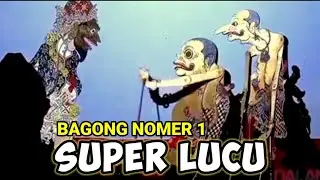

![how to animate in firealpaca [tutorial]](https://images.videosashka.com/watch/mpN5QD9aM4g)