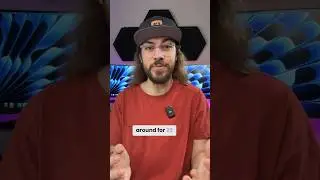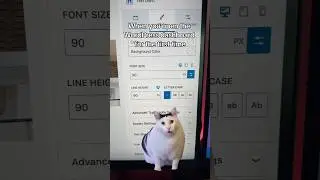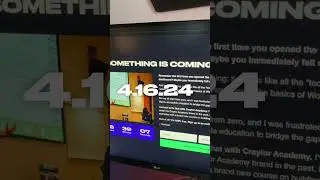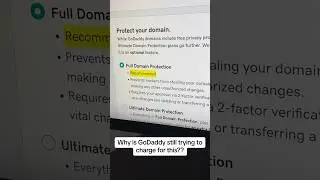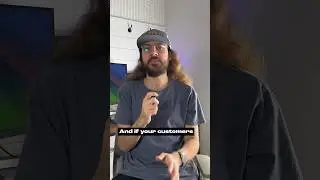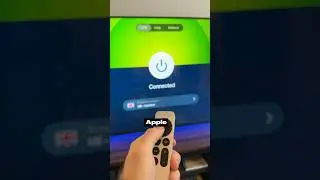The ONLY Free WordPress Email Marketing Plugin You Need
Get started with Omnisend: https://craylor.link/omnisend
Use promo code "CRAYLOR30" for 30% off your first 3 months
WooCommerce Craylor Academy course: https://craylor.link/woo
Omnisend subject line tester: https://craylor.link/KM7ZvN2
Integrating email marketing with WordPress is critical to increasing conversions and building an audience. But what's the best free WordPress email marketing plugin? In this video, I'll show you how to set up email marketing for free with Omnisend.
💻 Best Web Hosting: https://craylor.link/hosting
🔒 Best VPN: https://craylor.link/vpn
🌐 Learn how to build a WordPress website for FREE: https://craylor.academy
💬 Join the Craylor Community on Discord (it's free!): https://craylor.link/discord
🧢 Get a Craylor Hat: https://craylor.shop
📞 Book a consultation (we can chat about anything!): https://craylor.link/consultation
🎥 Gear I use: https://craylor.link/kit
☕️ Like my content? You can buy me a coffee! https://craylor.link/coffee
Connect with me:
➞ https://craylormade.com
➞ https://craylor.link/twitter
➞ https://craylor.link/instagram
➞ https://craylor.link/tiktok
0:00 - What Can This Plugin Do?
0:16 - But, Why Email Marketing?
1:10 - What Is Omnisend?
1:41 - Connecting Omnisend to WordPress
3:47 - Setting Up Your Brand Style
4:20 - Creating Campaigns
6:45 - Creating Opt-In Forms
11:35 - Creating Opt-In Pop-Ups
18:39 - Using Automation
22:00 - Using Segments
24:06 - Using Reports
24:50 - A/B Testing
25:36 - Pricing
26:19 - SMS & Web Push Notifications
Affiliate link disclosure: most of my videos include affiliate links in the description. When you click an affiliate link, I may receive a commission for any products or services you purchase through that link. It doesn't cost you anything extra, and in some cases, you may receive a discount through my links. All my opinions are 100% honest, and you are welcome to purchase things by finding them on your browser instead of my links. Thank you for supporting the channel!




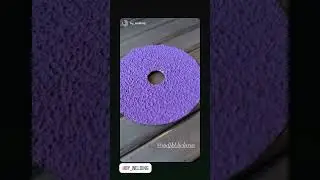
![[FREE] Simba x BM Type Beat -](https://images.videosashka.com/watch/pbjPBwGuI6k)