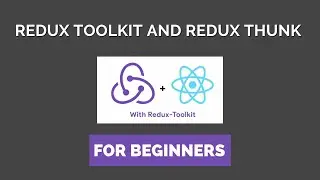Build a Responsive React Portfolio Website | Tailwind, Framer-Motion, & React Hook Form
In this tutorial, we will build and deploy a complete Responsive React Portfolio Website. We will be using React, Tailwind CSS, Framer Motion and React Hook Form with Form Submit to build this fully build application.
Tailwind Css: https://tailwindcss.com/docs/installa...
Form Submit: https://formsubmit.co/
React Anchor Link Smooth Scroll: https://github.com/mauricevancooten/r...
Framer Motion: https://www.framer.com/docs/
Google Fonts: https://fonts.google.com/
Code
completed code: https://github.com/ed-roh/react-portf...
location of image assets (you'll have to download the entire repo to get the images): https://github.com/ed-roh/react-portf...
———————————
Subscribe to my channel: / @edrohdev
for more web development and web 3.0 blockchain tutorials!
———————————
Who is EdRoh? I'm a lead engineer for a publicly traded company and have been developing for a decade now.
I'm here to provide you in-depth tutorials by simplifying difficult concepts and more importantly, getting your hands dirty by building production level projects with ease to impress your future/current employer or clients.
======
Chapters:
0:00 Building this complete React Portfolio App from Scratch
1:54 Package Installations and Setup
8:46 Tailwind Installation and Setup
19:09 Navbar and Navigation
55:12 Landing Page
1:27:28 Skills Page
1:43:04 Projects Page
2:00:49 Testimonials Page
2:11:07 Contact Page
2:33:22 Footer Page
2:36:34 Deploying App to Vercel
2:39:15 Finished Complete Built and Deployed React Portfolio App