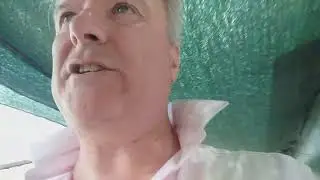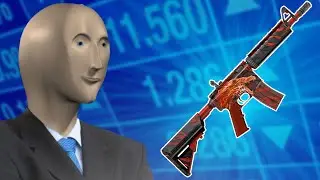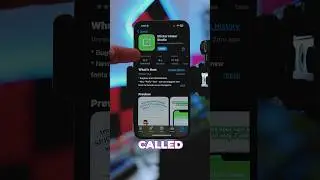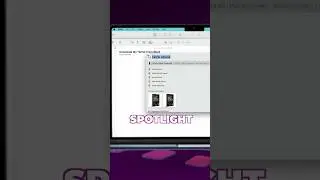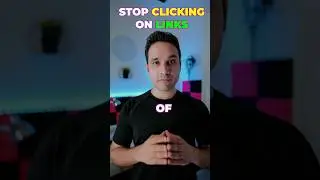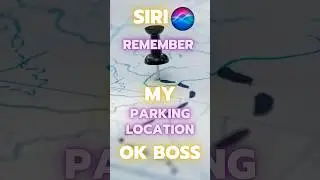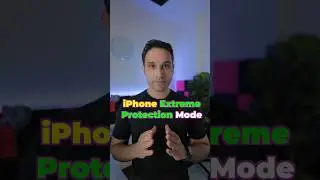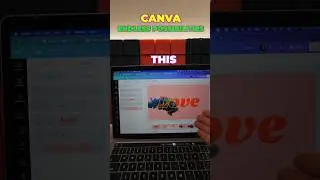Canva God Mode 🤯
n this video, I will show you a simple but powerful Canva video trick that will allow you to create stunning videos in minutes.
All you need is a Canva account and a video file.
Here are the steps:
Open Canva and create a new video document.
Import your video file.
Add text to your video.
Change the style of your text to hollow.
Add a color smoke effect to your text.
Duplicate the text and smoke effect.
Adjust the position of your text and smoke effect.
Export your video.
That's it! You have now created a stunning video using Canva.
Here are some tips for using this trick:
Use different colors and styles of text to create a more visually appealing video.
Use different smoke effects to create different looks.
Experiment with different positions of your text and smoke effect to create different effects.
I hope you enjoy this Canva video trick!
Here are some additional tips for creating stunning videos with Canva:
Use high-quality images and videos.
Use clear and concise text.
Use a consistent design throughout your video.
Add music or sound effects to enhance your video.
Export your video in a high-quality format.
With a little creativity and effort, you can create stunning videos with Canva that will impress your audience.