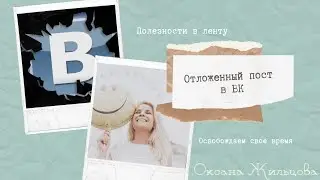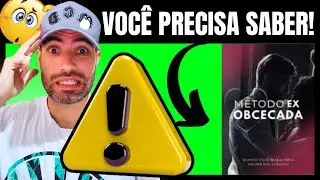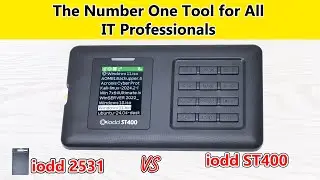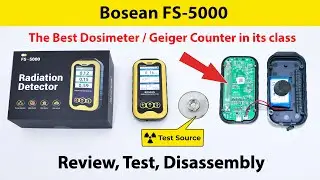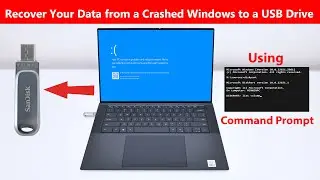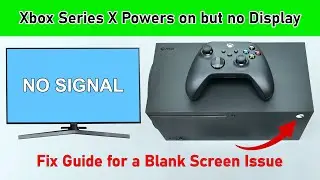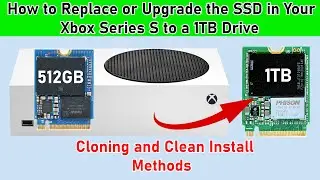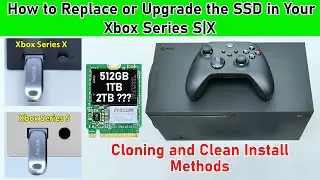How to Replace or Upgrade the SSD in Your Xbox Series S Using Clean Install or Clone Methods
In this video, I will guide you step-by-step through the process of replacing or upgrading the SSD in your Xbox Series S to a 1TB SSD. Same process for Xbox Series X except the disassembly process. I will show you two methods: the OSU1 offline clean install method and the SSD cloning method. Xbox series S SSD replacement. Xbox series S 1TB SSD upgrade. How to upgrade Xbox Series S to 1TB SSD. Clean install OSU1 onto new Xbox Series S SSD. How to clone Xbox Series S SSD. Xbox Series S SSD cloning tutorial. Xbox Series S SSD cloning tutorial.
Affiliate links:
USB Flash Drive: https://amzn.to/48cFBzH
Sabrent M.2 to USB Enclosure: https://amzn.to/3NlFwzH
M.2 2230 storage expansion card for Xbox Series X|S: https://alii.pub/71d4p0
Seagate 1TB, 2TB Storage Expansion Card for Xbox Series X|S: https://amzn.to/3Nc13uV
Thermal Putty UPSIREN U6 PRO/UTP-8/UX: https://alii.pub/6z6o2q
Thermal paste: https://amzn.to/3YcRty9
iFixit Tools: https://amzn.to/3NAcpcp
Recommended M.2 2230 SSDs:
512GB, 1TB: https://alii.pub/6vnfyw
Macrium Reflex: https://www.macrium.com/reflectfree#
Official Xbox System Updates: https://support.xbox.com/en-US/help/h...
Support my project:
via Amazon: https://amzn.to/4ddv1cw
via PATREON: / 2013electronicscomputers
Monetize your Clicks and Downloads: https://publisher.linkvertise.com/ac/...
• LINKVERTISE One of the best URL Short...