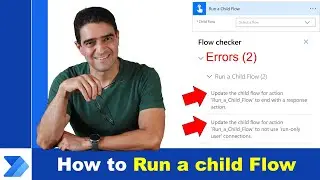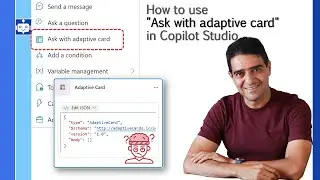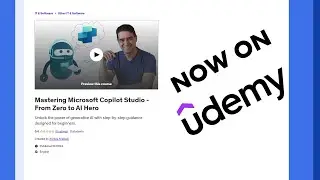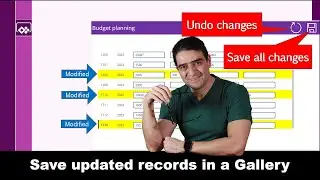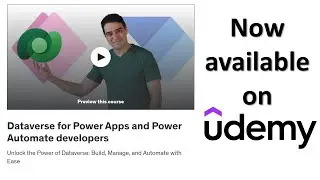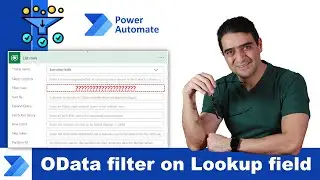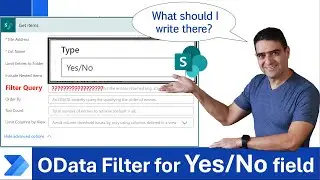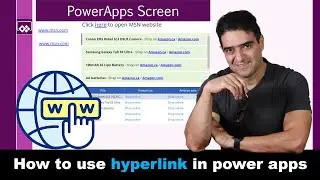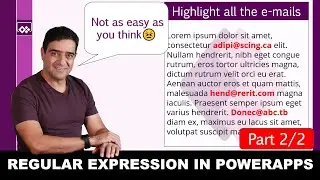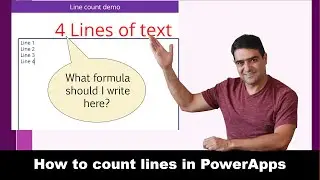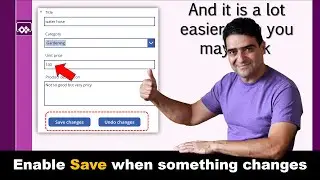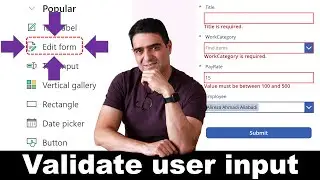Show Dataverse multi-Select choice in Power Apps Gallery
Multi-select choice fields in SharePoint and Dataverse always create challenge when you want to display them in Power Apps. Simply because the value inside these fields is a table by itself. In this video you will see how you can display the multi-select choice field from Dataverse, inside a gallery with minimal coding.
To enroll in my Udemy courses see below link for discount vouchers
https://sslwsh008.securedata.net/dotn...
This video contains:
0:00 introduction
0:56 Dataverse table setup
1:27 Power Apps data connection and Gallery setup
1:57 Adding Combo box to gallery to show the multi-select choice field
3:35 Conclusion
Contact me
LinkedIn / alirezaaliabadi
Twitter / aaliabadi1
Instagram / alireza.aliabadi_ig
Facebook / alireza.aliabadi.fb