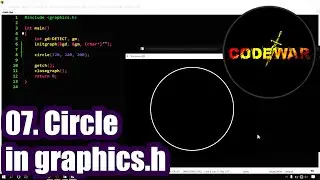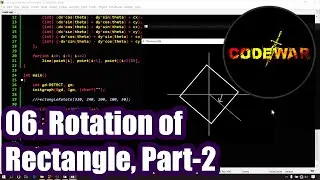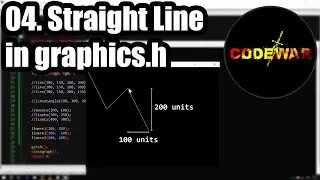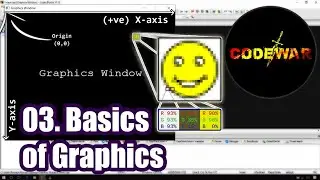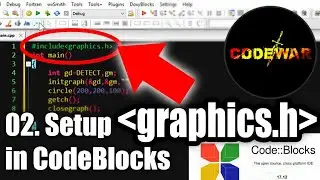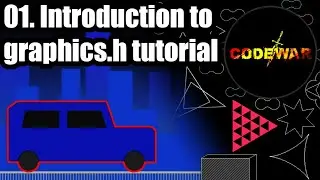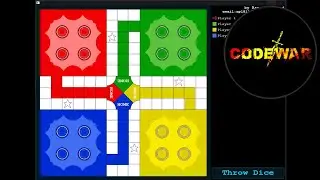How to setup graphics.h in VS Code | CodeWar
In this video, I have explained three best methods of "How to setup graphics.h in VS Code (Visual Studio Code)?"..
NOTE
Here the 32bit and 64bit compiler has nothing to do with what version (32bit or 64bit) of operating system and hardware you are using.
Instead, it is about the target system for which you want your application to be built.
0:00 Introduction
1:15 Setting Compiler and graphics files
4:35 First method of setting graphics in vs code
12:27 Common errors discussion with solution
15:40 Second method of setting graphics in vs code
20:50 Third method of setting graphics in vs code
37:09 Setting debugger tool
Linker Options required for setup "graphics.h"
-lbgi -lgdi32 -lcomdlg32 -luuid -loleaut32 -lole32
__________
SUBSCRIBE FOR MORE
https://www.youtube.com/c/CodeWar?sub...
__________
LINKS
1) Download Visual Studio Code
https://code.visualstudio.com/
2) Download 32bit Compiler
https://jmeubank.github.io/tdm-gcc/
3) Download graphics.h library files (you must use 32bit compiler)
https://drive.google.com/file/d/16xZB...
__________
EMAIL
[email protected]
__________
*SOCIAL MEDIA *
1) Instagram
/ codewarindia
2) Facebook
/ codewarindia
3) Telegram
https://t.me/codewarindia
4) Twitter
/ codewarindia









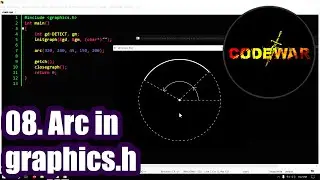


![02. [New] How to setup graphics.h in CodeBlocks v20.03 | CodeWar](https://images.videosashka.com/watch/VEkAj-xVTKQ)