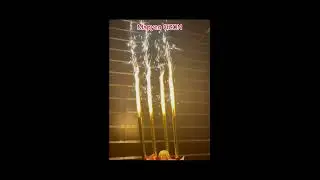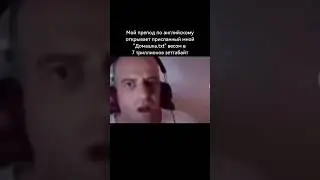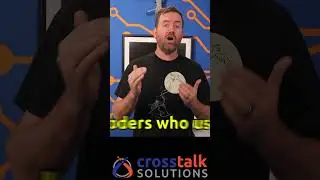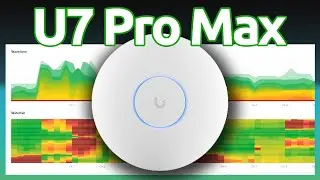Stop Emailing Passwords! Easy and Secure Password Sharing
Password Pusher is one of my favorite open source security tools! It's a free website for sharing passwords securely. But, if you don't trust the Password Pusher website, you can always roll your own on a cloud hosted or bare metal server. In this video, I detail how to install your own hosted instance of Password Pusher - it's a fun and easy project that only takes about 15 minutes from start to finish - give Password Pusher a try today!
Step-by-step instructions: https://www.crosstalksolutions.com/ho...
Password Pusher main site: https://pwpush.com
CHAPTERS:
00:00 - Intro
02:25 - Self-hosting Password Pusher
03:55 - Deploying a New Server
07:29 - DNS Configuration
08:42 - Downloading Configuration Files
09:41 - Configuring Let's Encrypt SSL
10:18 - Starting Docker Container
12:16 - Securing Server with UFW
15:52 - Auto-Restarting Docker Containers
------------------------------
Buy me a coffee! https://ko-fi.com/crosstalk
Crosstalk Discord: / discord
Follow me on:
Twitter: / crosstalksol
Facebook: https://fb.me/crosstalksolutions
Instagram: / crosstalksolutions
TikTok: / crosstalksolutions
LinkedIn: https://goo.gl/j2Ucgg
Crosstalk Solutions - RECOMMENDED PRODUCTS: https://crosstalksolutions.com/recomm...
Amazon Wish List: http://a.co/7dRXc67
Crosstalk Solutions offers best practice phone systems and network/wireless infrastructure design/deployment. Visit https://www.CrosstalkSolutions.com for more info!
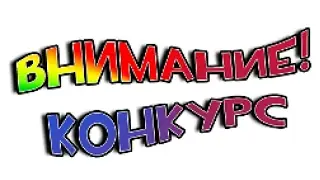
![Selever Vs Corrupted BF - Mid-Fight Masses But It's Anime! Parte 2 [Fandub latino]](https://images.videosashka.com/watch/FFCHm8-hcp4)