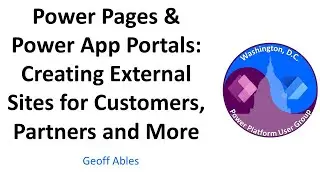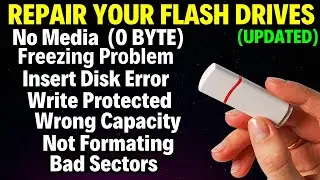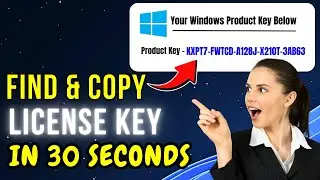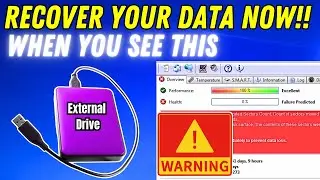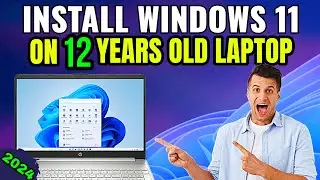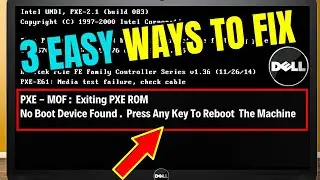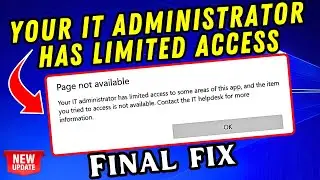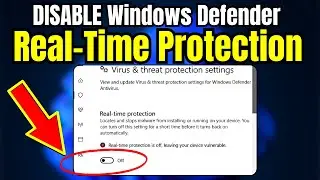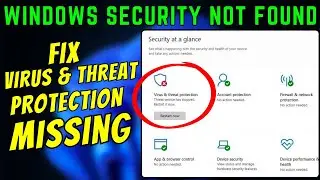How To Remove Write Protection From Pen Drive || SD Card || Memory Card|| Hard Disk || SSD ||
I showed how to remove write protection from pen drive || SD Card || Memory Card || Hard Disk || SSD & Any other storage devices.
cmd commands used in this video
diskpart
list disk
select disk
attribute disk
attribute disk clear readonly
In case your need any assistance, you can please leave question in the comments section below or have a live contact chat with me on whatsapp or call on 00233246842497 for further assisance to help resolve your problem.
OTHER USEFUL TUTORIAL VIDEOS OF INTEREST
• TINY 11 23h2 (Windows 11 LITE Version...
• (SOLVED) How To Delete Files That Can...
• How To Fix Windows Cannot Be Installe...
• How To Remove Write Protection From P...
• Desktop Icons Not Showing Windows 10 ...
• How To Fix Lenovo Stuck At Boot Menu ...
• How To Fix Laptop Touchpad Not Workin...
• FIX '' Boot Device Not Found | HP Lap...
• How To Use Whatsapp on Laptop or PC W...
• How To Use Whatsapp on Laptop or PC W...
• Recover Your Data Now Before Its Late...
• How to Update BIOS in Dell Laptop (Wi...
• How To Delete Files That Cannot Be De...
• How to Update BIOS in Any PC/Laptop (...
• Hard Drive Repair & Not Showing Up ||...
• Laptop power on but No display || Bla...
• Pen Drive Showing No Media 0 Bytes | ...
• Hard Drive Repair & Not Showing Up ||...
MY CONTACT:
Cell / Whatsapp: +233 0246842497
FACEBOOK: / ofei.saforo
Please kindly SUBSCRIBE & LIKE this video to support this channel. Also please Click on the notification bell icon so that anytime i release another video Youtube will send you an instant notification.
Thank you very much and I will see you in my next Video,
#diskiswriteprotected , #diskiswriteprotected #diskiswriteprotected #WriteProtection
#Remove_disk_write_is_protected_usb
#Format_write_protected_usb_Pend_Drive, #usb , #The_disk_write_is_protected_usb_Flash_Drive, #microsd #protection#windows11,#microsd, #The_disk_write_is_protected_usb_Flash_Drive
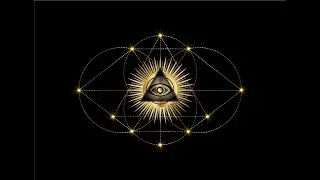

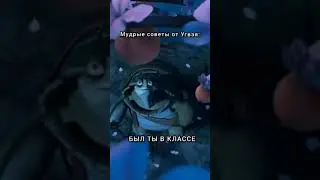



![[FREE FOR PROFIT] Три дня дождя x МУККА type beat | Pop punk type beat -](https://images.videosashka.com/watch/xdqqIm7zulU)