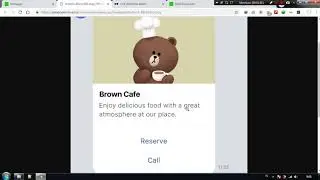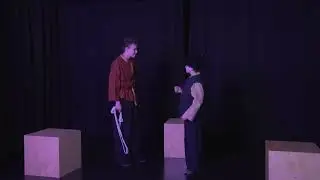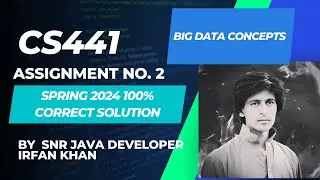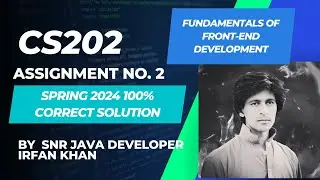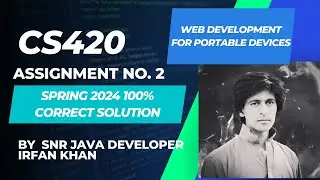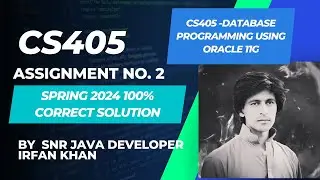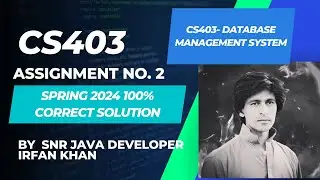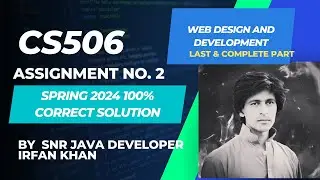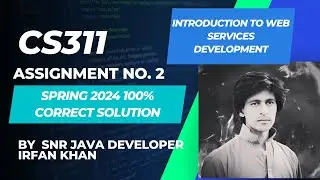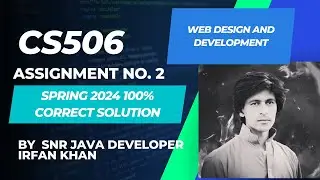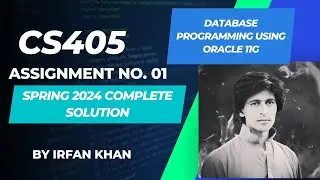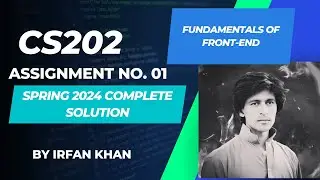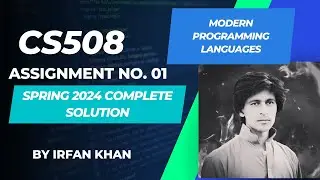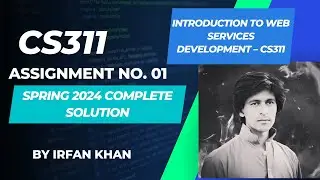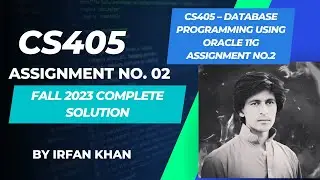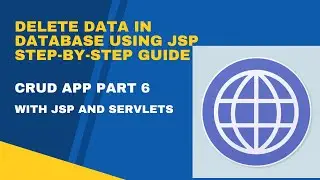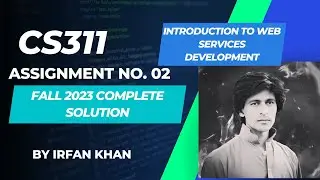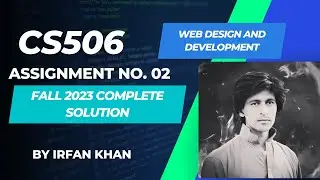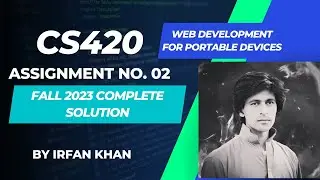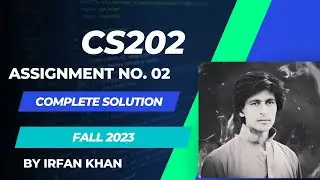retrieve all data from database using JSP Servlet
retrieve all data from database using JSP Servlet
Welcome to our tutorial on "Retrieve All Data from Database Using JSP Servlet"! In this video, we'll guide you through the process of building a dynamic and data-driven web application using JavaServer Pages (JSP) and Servlets. Learn how to fetch and display data from a database, providing your users with real-time and up-to-date information.
🔍 Topics covered in this tutorial:
Establishing a connection to the database
Writing SQL queries to retrieve data
Creating a dynamic web page with JSP to display the data
Implementing a Servlet to handle data retrieval
Enhancing the presentation with HTML and CSS
👩💻 Who should watch this tutorial:
Java developers
Web developers working with JSP and Servlets
Students learning Java web development
Anyone interested in building data-driven web applications
📚 Prerequisites:
Basic knowledge of Java programming
Familiarity with HTML, CSS, JSP, and Servlets
Understanding of database concepts and SQL
🛠️ Tools used in this tutorial:
NetBeans IDE
Apache Tomcat
Database management system (e.g., MySQL)
🚀 Ready to make your web application dynamic and data-centric? Hit the play button and let's code together! Don't forget to like the video, subscribe to our channel, and hit the notification bell to stay updated on more Java web development tutorials.
Tags:
#DataDrivenWebApp #JSPServlet #JavaWebDevelopment #DatabaseInteraction #RetrieveData #JavaServlets #JSPDataRetrieval #WebDevTutorial #JavaProgramming #ProgrammingTips #CodingTutorial #EclipseIDE #ApacheTomcat #MySQLDatabase #LearnJava #CodeWithMe #DeveloperTips #TechTutorial #ProgrammingEducation #CodeExplained #WebDevelopmentTips #JavaDatabase #JavaWebApps
👍 Make your web applications dynamic with data retrieval using JSP and Servlets! Happy coding! 🚀