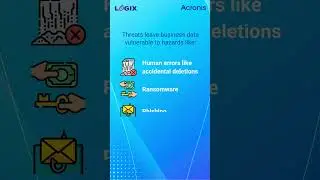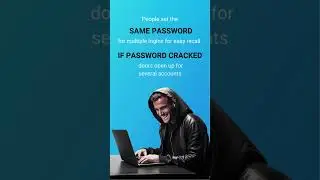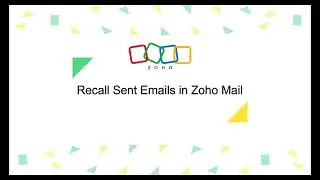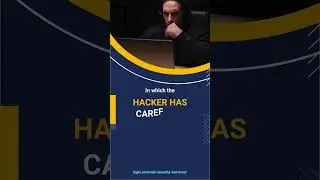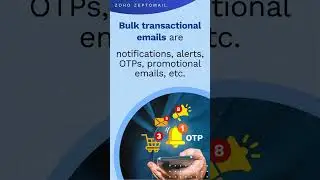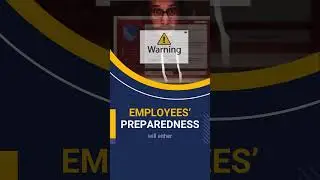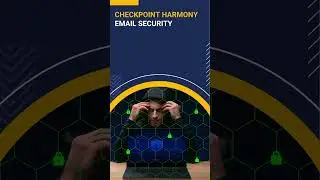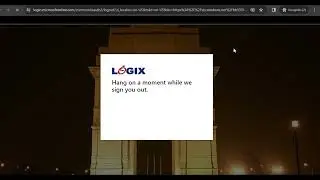Password Reset Steps for Logix Supportdesk
In this video we will cover steps for resetting your password
To access the Support portal - visit Supportdesk.logix.in
Click on Forgot password
Enter admin username followed by 5-digit customer id, enter captcha
Click on recover password
You will receive password reset option on your registered email id
Now you can set your new password