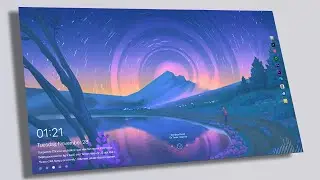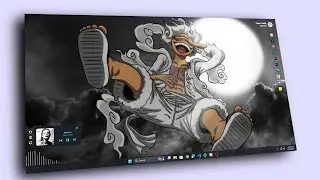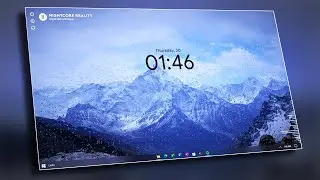Give your Desktop a Clean and Professional Look (PART 3)
Today I will show you how you can give an awesome Clean and Professional Look to Your Desktop! Especially For Windows 10
-----------------------------------------------------------------------------------------------------------------------
Resources Shown in This Video :)
All Files: https://posintech.com/computing/give-...
-----------------------------------------------------------------------------------------------------------------------
⌚Timestamps :
00:00 Preview (Final Result 😚)
00:12 Hide Desktop Icons
00:19 Hide Taskbar Icons
01:14 Download Important Files!
02:08 Taskbar X + Settings
02:58 Wallpaper + Lively Wallpaper
04:06 Installing Rainmeter
04:33 Rainmeter Fountain of Colors
06:48 Rainmeter Mii_Power Skin
07:30 Rainmeter MOND Skin
09:04 Final Result ( Clean & Professionalll 😎😎 )
-----------------------------------------------------------------------------------------------------------------------
My Gear 👌-_*
Mouse (Zeb-Thunder ⚡). :-https://amzn.to/3VTHRVl
Keyboard (🫡) .:-https://amzn.to/3hhC5xQ
Very Secret thing (🤐) .:-https://amzn.to/3Pq24zF
-----------------------------------------------------------------------------------------------------------------------
Follow Me😘 :)
Facebook 😁 :- / posintech
Instagram 😊 :- / posintech
Twitter 🫡 :- / posintech
Pinterest 🙀 :- / posintech
-----------------------------------------------------------------------------------------------------------------------
Topics:-
Give your Desktop a Clean and Professional Look, how to make your desktop look clean, how to make your desktop look aesthetic, desktop customization windows 10, best desktop customization, customize windows 10, best theme for windows 10 theme, customize windows 10 desktop, make desktop look better, make desktop look cool, make desktop look clean, professional looking desktop, make desktop look professional, clean desktop theme, professional desktop theme,posintech, desktop
#giveyourdesktopacleanandprofessionallook
#cleanandprofessionallookforpc
#desktopcustomization
#customizewindowsdesktop