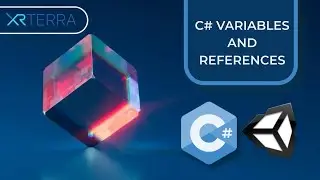Scripting With The Animator Component in Unity
This video shows you how you can use set parameters on your animator controller using C# code. We cover state parameters, multipliers, SetFloat() and SetBool() functions.
XRTerra Links:
Programs and Courses: http://www.xrterra.com/programs
Newsletter Signup: https://www.xrterra.com/mailing-list-...
Creating an Animation Clip: • Creating An Animation Clip in Unity
Animator Controller: • Animator Controller in Unity
00:00 Intro
00:32 Creating an animation
01:28 Testing the animation
02:01 State speed multiplier parameter
03:34 Testing speed parameter
04:05 Script to set animator parameter
04:59 SetFloat() function
06:19 Speed Parameter Name in Inspector
06:56 Testing out speed parameter script
07:35 Adding Idle animation state
08:32 Setting a transition condition
09:47 Unchecking Has Exit Time
10:25 Testing out animation toggle
10:40 SetBool() function
11:21 Toggle Parameter Name in Inspector
11:32 Testing out scripted animation toggle
11:48 You don't have to use Update()
12:13 Outro
Instructor: Gregory Osborne