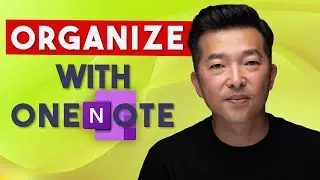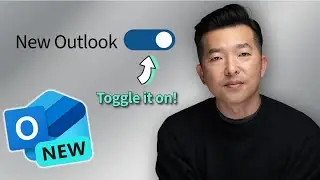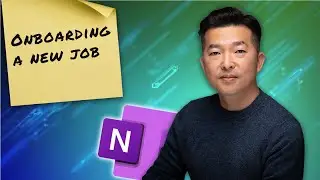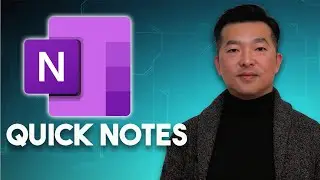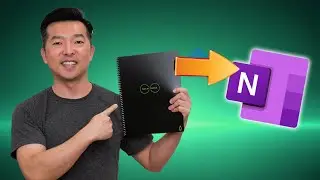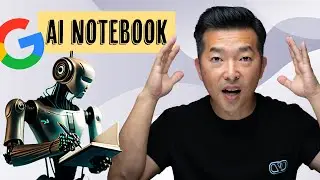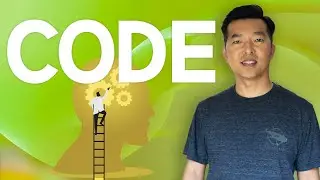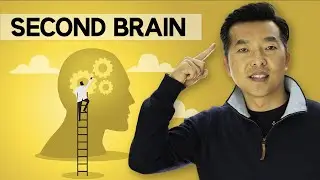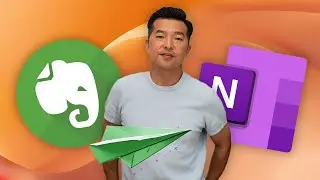How to create a survey with Microsoft Forms: A close look
In this video, I'll show you how you can use MS forms to create a survey. We will review every survey question tool available in Forms and show you how you can attach this form to your MS Teams channel.
⏳Timestamps
0:00 Intro
0:13 Navigate to Microsoft Forms
0:30 Create a new form
0:55 Create a form title
1:25 Create a new question
1:31 Choice
3:04 Text
3:25 Ratings
3:59 Date
4:16 Ranking
4:35 Likert scale
5:09 File upload
5:25 Net Promoter Score (NPS)
5:49 Sections
7:55 Adding form to a Teams channel
8:42 Viewing survey results
9:30 Wrap up