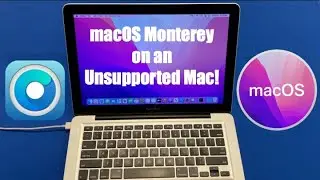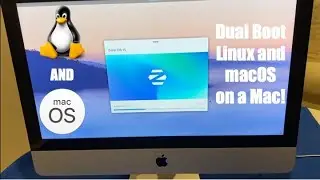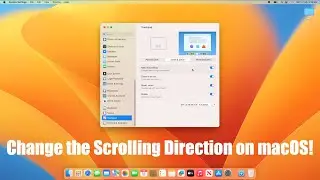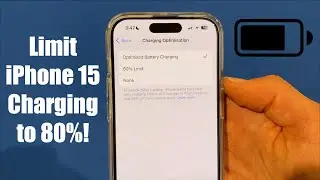How to Change the Startup Disk on macOS
In this video, I will be taking you through the steps on how to Change the Startup Disk on your macOS Device. This will allow you to adjust which Operating System is booted into when you first turn on your Mac. One the newer Macs, they will have different Partitions to achieve this, however, on some of the older Macs, they will actually (in some cases) have different HDDs or SSDs installed internally, meaning that they can have different Operating Systems on there as well.
Please Note: This process was conducted on macOS Monterey with the older System Preferences App. macOS Ventura has a completely redesigned System Settings App, so if you would like me to re-make this video in the future with macOS Ventura, then just let me know in the comments below.
Important Links and Downloads:
Music: www.bensound.com
Instagram: / unpackedtechnologies