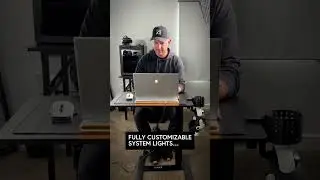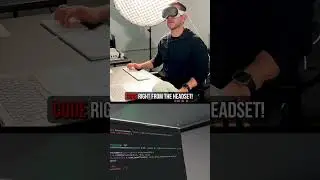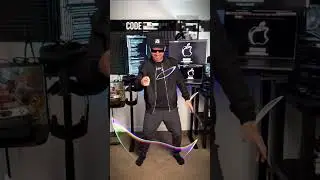Unity3d Editor Tutorial - Unity3d lifecycle and execution order of event functions
Unity3d lifecycle is explained in this video as well as what the order of methods from the moment you hit play to the moment you stop playing the game. We also go through and create a script to log to the console when each method described in this video executed.
Also take some time to review the diagram on the link below which shows more in depth when all the additional methods get executed as part of the Unity3d lifecycle.
** EQUIPMENT USED TO RECORD THIS VIDEO **
Photography Photo Portrait Studio 600W Day Light Umbrella - https://amzn.to/2WwI0Tc
1350W Photography Lighting Softbox Lighting Kit - https://amzn.to/2MgvV0r
LimoStudio 6 x 9 ft. Green Muslin Backdrop with Ring Metal Holding Clips - https://amzn.to/30NofpT
AmazonBasics 60-Inch Lightweight Tripod with Bag - https://amzn.to/2Wd8utF
Canon EOS Rebel T6 Digital SLR Camera Kit - https://amzn.to/2WcnRlV
https://docs.unity3d.com/Manual/Execu...
** Please don’t forget to SUBSCRIBE to the channel as that helps me in bringing you more videos **
Unity3d Project Source Code available from GitHub at:
https://github.com/dilmerv
Also be sure to checkout all the videos on this series for a better understanding of the Unity3d editor. The playlist for this series can be found at:
• Unity3d Editor Tutorial - Installing ...
Get realtime indie development tips from me in Twitter
/ dilmerv
Subscribe to my indie development videos & game releases newsletter
https://www.dilmergames.com
Blog about Indie development and startup
https://www.dilmergames.com/blog



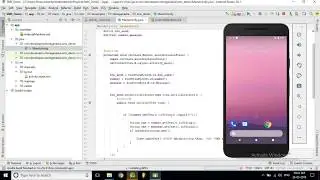


![[Non English] 1.7 Khmer Language](https://images.videosashka.com/watch/1IHVRDyjUKs)