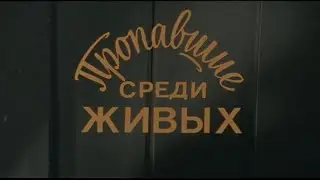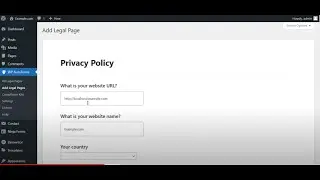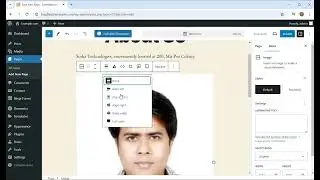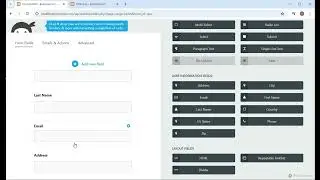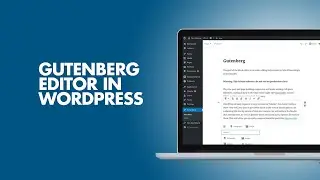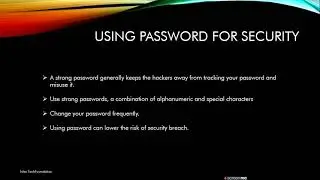Gutenberg WordPress Editor: Complete Overview & How to Use It
Gutenberg, introduced with WordPress 5.0, is a block-based editor that replaces the old classic editor. Instead of editing in a single text box, Gutenberg lets you create content using blocks. Each block represents a different element, such as text, images, or videos, making it easier to build complex layouts without needing to code.
Let’s explore the Gutenberg interface. When you open a new post or page, you’ll see the Gutenberg editor. Here’s what you need to know:
The Block Inserter: This is the ‘+’ button in the top-left corner, which allows you to add new blocks to your content. You can browse or search for blocks here.
The Content Area: This is where your content appears as you edit. You can click on blocks to edit them, and move blocks around by dragging and dropping.
The Block Toolbar: Each block has a toolbar that appears when you select it. This toolbar provides options for formatting and aligning your content.
Document Settings: On the right side, you’ll find options for the entire document, including categories, tags, and featured images.
Thanks for watching, and I’ll see you in the next video!"
Gutenberg wordpress editor
Gutenberg wordpress
Gutenberg editor
wordpress Gutenberg
wordpress Gutenberg editor
Gutenberg wordpress tutorial
wordpress Gutenberg tutorial
Gutenberg
wordpress block editor
Gutenberg wordpress demo
wordpress Gutenberg demo
Gutenberg wordpress blocks
wordpress Gutenberg blocks
wordpress
wordpress block editor tutorial
Gutenberg tutorial
wordpress tutorial
Gutenberg blocks
@wscubetech
@SaddamKassim