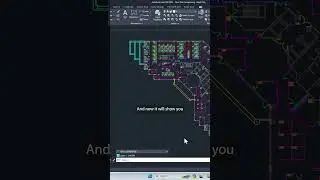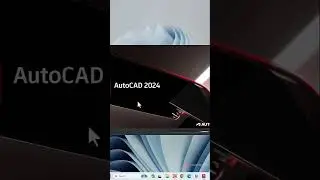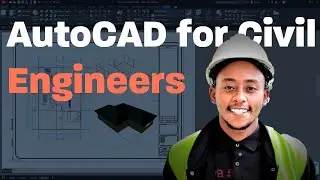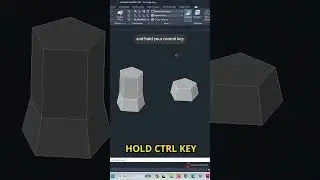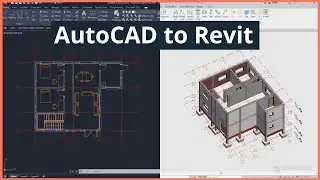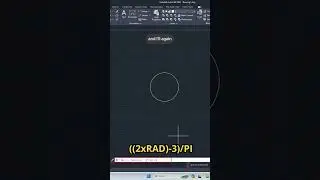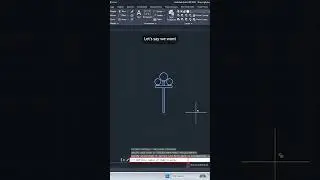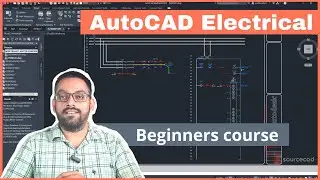How to add AutoCAD classic workspace in AutoCAD 2015 and 2016
Learn AutoCAD right from scratch with full-length courses, instructor support and certificate all for one Subscription here https://sourcecad.com/courses/autocad...
Autodesk has abandoned its old classic workspace from AutoCAD 2015 and later versions but you can easily bring it back to its full glory with a few tweaks in your new AutoCAD software.
In this article I will show you two different ways of bringing back classic workspace in AutoCAD and these methods are.
1. Customizing drafting and annotation workspace
2. Importing classic workspace from previous version of AutoCAD
You can download acad.cuix (called my workspace in the downloaded file) file used in this video from this link https://bit.ly/3ST7ioJ








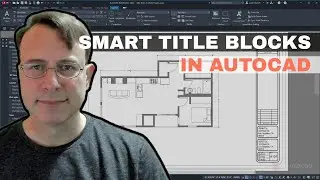



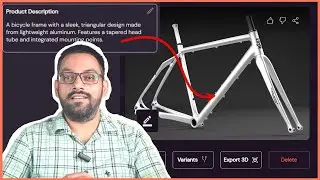


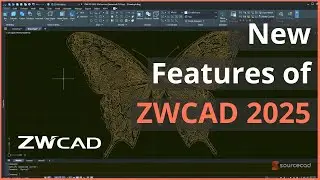


![Adding logo in AutoCAD [Not as an xRef]](https://images.videosashka.com/watch/HjSIwPEewhs)