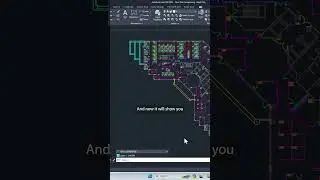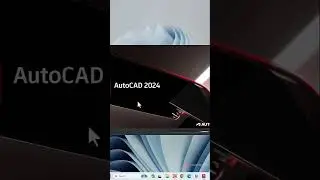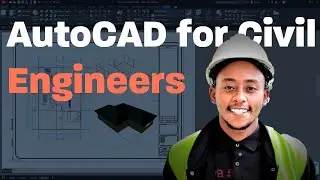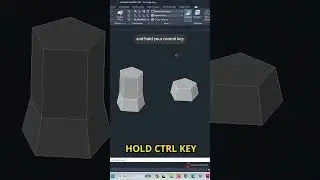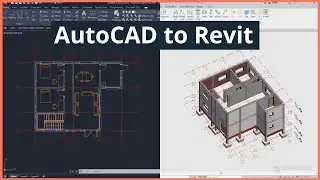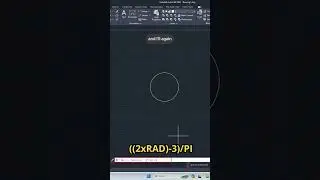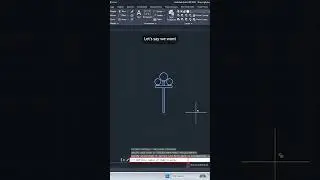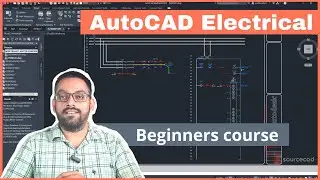AutoCAD electrical course for beginners (with project)
Get a certificate of completion and course lesson files in this free AutoCAD electrical essentials course: https://sourcecad.com/courses/autocad...
In this video, Scott Onstott will take you through the basics of AutoCAD electrical in a step-by-step way right from scratch. This course also has a project where you will learn to make the circuit diagram of a 3-phase electric motor.
Section 1: Overview, navigation, and templates
00:00 Introduction to AutoCAD Electrical
4:50 Creating a new drawing with a template
9:38 Modifying title block data
15:13 Navigating in drawing sheets
Section 2: Layers and wires
16:28 Working with layers
21:24 Creating wires
26:36 Using ladders
28:49 Editing ladders
Section 3: Components and details
30:29 Adding components
33:10 Move and scoot component
34:42 Insert and annotate panel footprints
38:40 Insert footprint from the icon menu
Section 4: Project overview
41:45 Starting the project with a template
46:48 Project and title block properties
Section 5: Adding wires and basic components
48:22 Using a reference system
51:42 Setting up layers
57:18 Adding multiple buses
58:53 Adding circuit breaker
1:02:58 Adding more wires in a three-phase run
1:04:51 Controlling wiring styles
1:05:40 Adding wire tags
Section 6: Adding details
1:07:47 Adding components
1:13:39 Adding modular connector
1:17:49 Adding transformer
1:23:30 Adding switches
1:28:03 Adding a running light
1:29:10 Adding cross-references
1:32:03 Adding circuit breaker
Section 7: PLC and assemblies
1:35:46 Adding the PLC
1:40:47 Making panel design
1:44:45 Alternative method of adding footprint
1:49:10 Assembling footprints








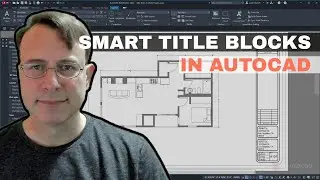



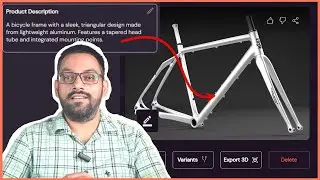


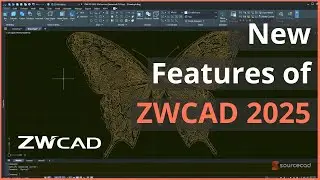


![Adding logo in AutoCAD [Not as an xRef]](https://images.videosashka.com/watch/HjSIwPEewhs)