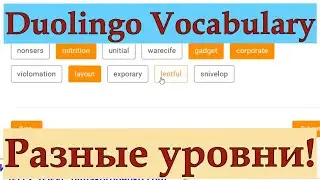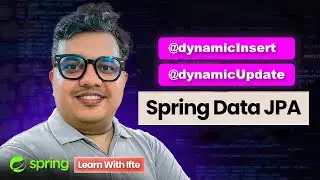Spring Security: User Registration, Login + Email Verification (Step-by-Step)
Learn how to build a secure user registration system with Spring Boot. This tutorial covers Spring Security, email verification, and database integration step by step.
In this video, we’ll start from scratch and walk you through the process of securing your Spring Boot application with Spring Security. We’ll implement user registration, send email verification tokens, and store user data in the database. You’ll also learn how to validate and confirm tokens to activate user accounts.
What You’ll Learn:
Setting up Spring Boot with Spring Security
Creating a user registration system
Implementing email verification
Handling token validation and expiration
Storing and managing user data with a database
📚 Related Tutorials:
Spring Boot Security Playlist • Easy JWT Authentication & Authorizati...
Spring Data JPA Basics • Spring Data JPA Crash Course
Icon used:
Log in icons created by bearicons - Flaticon https://www.flaticon.com/free-icons/l...
Private-account icons created by kliwir art - Flaticon https://www.flaticon.com/free-icons/p...
🛠 Tools and Technologies:
Spring Boot
Spring Security
JavaMailSender
Spring Data JPA
PostgreSQL Database
If you enjoyed this video, please like, share, and subscribe for more step-by-step programming guides! Let me know in the comments if you want to see more content like this.
✅ For branding and Business inquiries ► [email protected]
🎉 Get IntelliJ Idea 100% for 3 Months: https://www.jetbrains.com/store/redeem/
👉 Use Promo Code: LearnWithIfte
📘 Resources Mentioned:
🧑💻 Source Code: https://github.com/learnwithiftekhar/...
🙊 Here are the tools and resources I use in my videos:
► Recommended Books
Clean Code
https://amzn.to/3PS6Cjo
HTTP: The Definitive Guide
https://amzn.to/4jthbHb
Clean Architecture
https://amzn.to/4avYVZK
► Computer and Monitor
New Apple MacBook Pro
https://amzn.to/4atFbWJ
Dell 27 INCH Ultrasharp U2719D Monitor
https://amzn.to/4avcsAA
Double Arm Stand Desk Mount
https://amzn.to/42umpMP
USB C Hub Multiport Adapter
https://amzn.to/4hxlaAz
► Gear
Microphone
https://amzn.to/4hbqw4U
My Second Microphone:
https://amzn.to/4gkhVvF
► Tool that I use for screen recording:
CleanShot X for Mac
cleanshot.sjv.io/bODOab
⛔ Background sound: https://share.epidemicsound.com/ia954g
IDE I use for coding
IntelliJ Idea Ultimate
VsCode
Sublime
👉 Master programming by recreating your favorite technologies: https://app.codecrafters.io/join?via=...
🌐 Secure your connection with NordVPN: https://nordvpn.sjv.io/o4zYan
🤚 In case you want to contact me:
❌ My LinkedIn profile: / hossain-md-iftekhar
❌ My X / Twitter profile: / ifte_hsn
❌ Github: Github: https://github.com/learnwithiftekhar
Note: Some of the links in this description are affiliate links, and I may earn a small commission if you make a purchase through them. Thank you for your support.