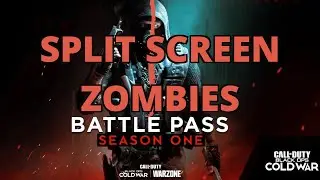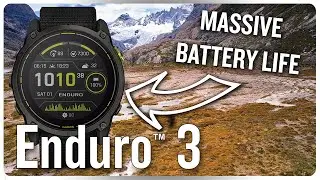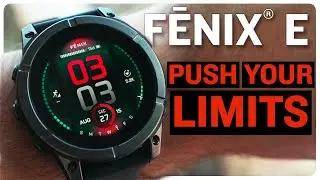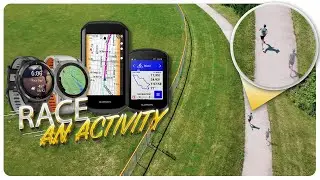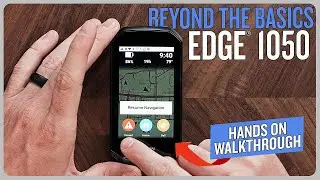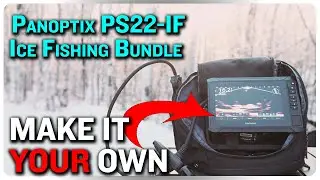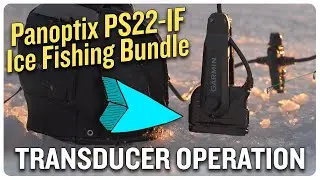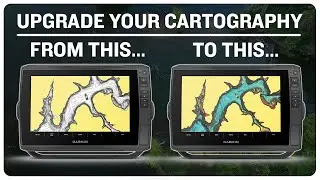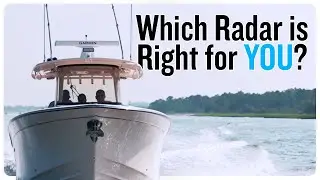Edge® 1050 Beyond the Basics: Make it YOUR Own!
Get the most out of your Edge® 1050 by taking a deep dive into your new premium bike computer – from what's in the box to menus, learn how to use some our latest and improved features. These helpful tips will get you on your way to making every ride better and taking your rides and performance to the next level.
Download our Garmin ConnectTM App here:
Apple Store: https://itunes.apple.com/us/app/garmi...
Google Play: https://play.google.com/store/apps/de...
00:00 Edge® 1050 Premium Bike Computer
00:10 What's in the Box?
00:24 Power on and Connecting the Edge® 1050
01:00 Completing Setup Process
03:40 New Home Screen Menu
04:35 Widgets and Customizing Your Menu
06:03 Breaking Down some Widgets
07:21 Courses and Creating a Course on Device
08:46 Syncing a New Course from your Phone
09:39 Filtering Courses and Navigating
10:22 Training Tab
10:40 Customizing Activity Profiles and Data Screens
12:46 Adding other Features to your Activity Profiles
17:03 Setting up Power Guide
19:15 Breaking Down the New Activity Profile
20:42 Road Hazards and other Features
22:54 GroupRide Setup and Features