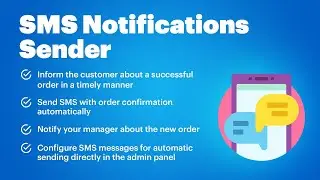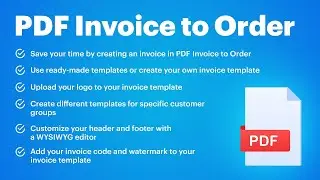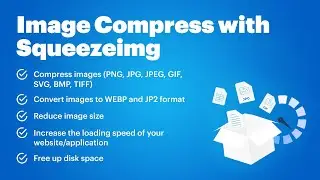OpenCart Fast Cache PRO - Increase Performance + Scalability (v. 2.* - 3.*)
Module for OpenCart (v. 2.* - 3.*):
https://shop.pinta.pro/opencart-en/fa...
-----------------------------------------------------------------------------------------------------------------------
Page Cache + Browser Cache + Javascript and CSS Optimization + Image Compression + Database Cache + Models Optimization + APC or Memcache or Redis
The "Fast Cache PRO - Increase Performance + Scalability" extension allows your website users to open pages much faster. Because few buyers want to spend a lot of time choosing a product. And slow page loading is one of the reasons why users leave the site without making a purchase.
A large assortment of products on your website (hundreds of thousands), as well as a large number of users who request pages at the same time, can slow down the work of an online store.
If the load on the server for processing user requests increases, the website may not only slow down very much, but also crash.
How it works?
When a user opens a website page, this page should be generated. After that it is displayed to the user. Any page is created like this every time someone opens it.
If you are using the extension, server-side page caching is applied. This means that after the page is generated upon opening, this page is saved for some time. And the next time it is opened, it is retrieved from the cache and displayed to the user. This operation is much faster than re-generation.
Besides reducing page load time, the extension allows you to improve the performance of your website and speed up operations.
That is, in addition to caching for website pages and browser, the extension performs:
the optimization of js files and css styles,
the compression / conversion of images,
optimization of the database and models.
Improve the responsiveness and scalability of your online store using the "Fast Cache PRO - Increase Performance + Scalability" extension. This allows:
Increase the website loading speed and improve SEO rank.
Reduce used disk space and improve the website performance.
Improve conversions and increase sales profit.
Installation instructions:
1. Download and install the extension;
2. On the settings page, select the general parameters of the extension;
3. Specify the parameters for optimization and caching of JS files and CSS styles. To activate the output of CSS styles using the Critical CSS service, you need to add the API key generated after registration your Critical CSS account;
4. Specify the parameters for caching of website pages and browser;
5. Specify the parameters for image compression / conversion. To start optimization, you need to add the API key that generated after registration your Squeezeimg account;
6. Specify the parameters for caching of database and models;
7. Select a driver to use for caching;
8. Save changes and increase the performance of your website.
-----------------------------------------------------------------------------------------------------------------------
Расширение "Fast Cache PRO - Increase Performance + Scalability" позволяет пользователям Вашего сайта открывать страницы значительно быстрее. Ведь мало кто из покупателей захочет тратить большое количество времени на выбор интересующего товара. И медленная загрузка страниц - это одна из причин, почему пользователи покидают сайт, так и не совершив покупку.
К замедлению работы интернет-магазина может приводит большой ассортимент товаров (сотни тысяч), а также большое количество посетителей, которые запрашивают страницы одновременно.
В случае увеличения нагрузки на сервер по обработке запросов посетителей, сайт может не только резко замедлиться, но и выйти из строя.
Улучшайте отзывчивость и масштабируемость Вашего интернет-магазина, используя расширение "Fast Cache PRO - Increase Performance + Scalability". Это позволит:
Увеличить скорость загрузки страниц Вашего сайта и улучшить его SEO-рейтинг.
Уменьшить объем занимаемого места на диске и улучшить производительность Вашего сайта.
Повысить конверсию и увеличить продажи.
Инструкции по использованию:
1. Скачайте и установите расширение;
2. На странице настроек выберите общие параметры работы расширения;
3. Укажите параметры оптимизации и кэширования js файлов и css стилей. Для активации вывода CSS стилей с помощью сервиса Critical CSS необходимо добавить API ключ, сгенерированный после регистрации учетной записи Critical CSS;
4. Укажите параметры кэширования страниц сайта и браузера;
5. Укажите параметры сжатия / конвертации изображений. Для запуска оптимизации необходимо добавить API ключ, сгенерированный после регистрации учетной записи в сервисе Squeezeimg;
6. Укажите параметры кэширования для базы данных и моделей сайта;
7. Выберите драйвер, который будет использоваться в процессе кэширования;
8. Сохраните изменения и повышайте эффективность Вашего сайта.