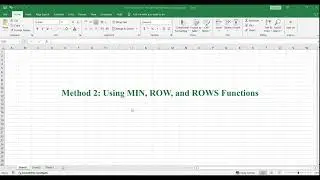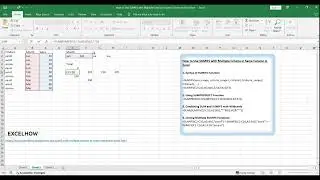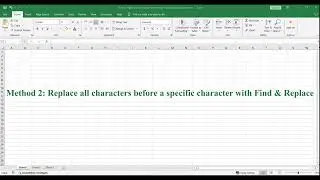How to Convert DD MM YYYY text string or date to a standard date format in Excel
This Excel video tutorial will guide you how to convert date formats in Excel. We will explore two effective methods for transforming dates from the DD dash MM dash YYYY format to the standard mm slash dd slash yyyy format. Whether you prefer a simple formula or a more automated approach using VBA macros, we've got you covered to streamline your data formatting tasks.
You can read more about it here( or get VBA code or formula): https://www.excelhow.net/how-to-conve...
Time Stamps
00:00:40 Method 1 - Using SUBSTITUTE Function
00:01:27 Method 2 - Using VBA Macro
#########
Learn Microsoft Excel Online Free: https://excelhow.net/
#########