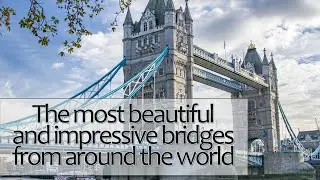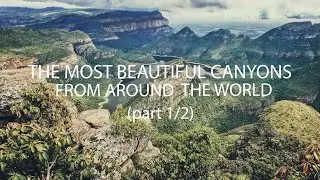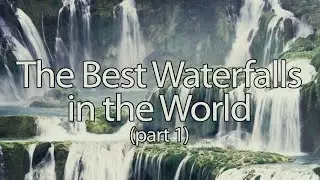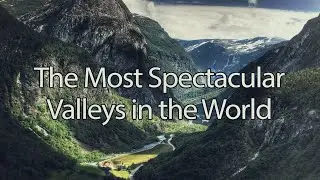Magento 2 Online Course | Lesson #6 - Composer installation
Open the official site of Composer (https://getcomposer.org/).
Click Download, then select the file installer with the .exe extension.
After the loading is complete, open this file and follow instructions for the Composer installation.
Click Finish when installation is complete.
Full Course Coupon -50% OFF https://www.udemy.com/magento-2-pract...
To check the Composer installation, open the console (in Windows: press Win+R, type cmd and click OK; in MacOS: open your Applications folder, then open the Utilities folder. Open the Terminal application.).
Type composer help in the console and press Enter.
To open the list of available commands in the Composer type composer list and press Enter.
You will see the list of all available commands in the appeared window. The Install command has the greatest interest for us. We will use it later. Buy Me A Coffee ☕😊💕 https://www.buymeacoffee.com/SebWeo