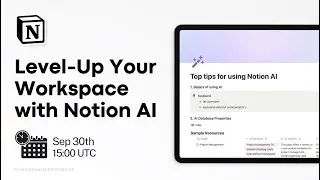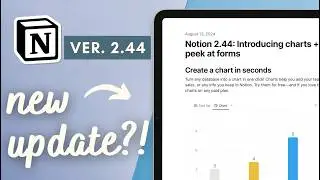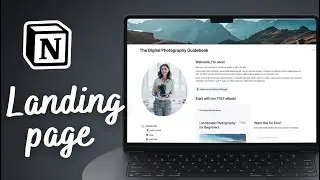9 FREE widgets for Notion using Indify | Weather, Time, Countdown, Calendar and more
Hi Everyone!
In this video, we wanted to share how to embed 9 FREE widgets from indify.co (http://indify.co/) to your Notion workspace. You can use these widgets to show the weather, and time, create a countdown, display your Google Calendar, or place an aesthetic image gallery to make the Notion page uniquely yours. Subscribe to us for more tips about productivity and organization!
✨Time Stamps✨
0:00 Intro
0:15 Sign in Indify and have a quick look at all 9 widgets
0:32 Button Widget
2:57 Clock Widget
4:07 Countdown Widget
5:28 Google Calendar Widget
6:54 Image Gallery Widget
8:25 Life Progress Bar Widget
9:26 Quotes Widget
10:10 Weather Widget
11:37 Counter Widget
12:59 Important Reminder
All Notion widgets in this video can be found at https://indify.co/
The Organized Notebook 🗓💼
Link-in-bio: https://bit.ly/organizednotebook
Support us here so we can keep making useful educational content https://www.buymeacoffee.com/organize...
❗️* This video is not sponsored by Notion
Copyright 2023. The Organized Notebook © All rights reserved.
#notion #widgets #aesthetics
@The Organized Notebook