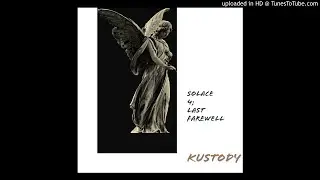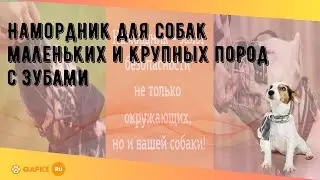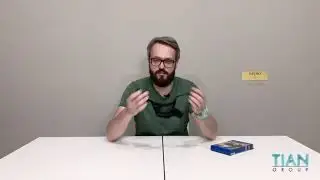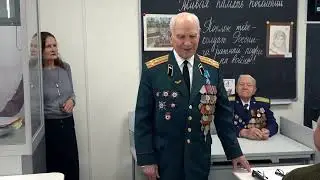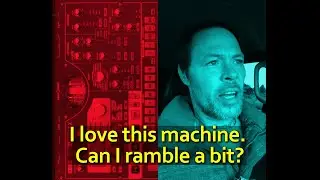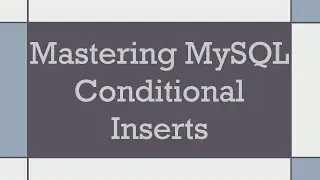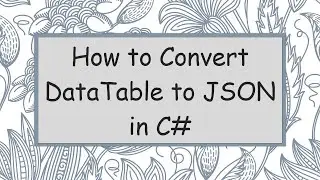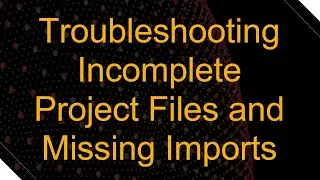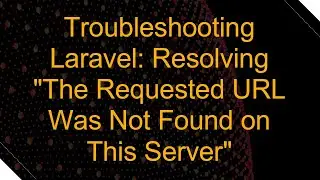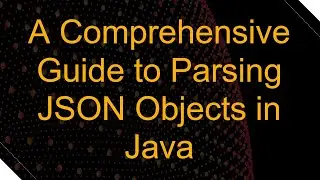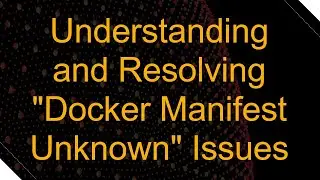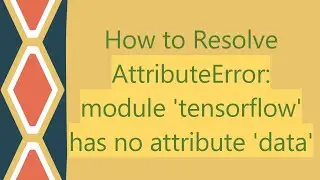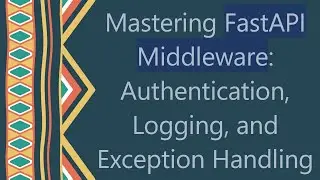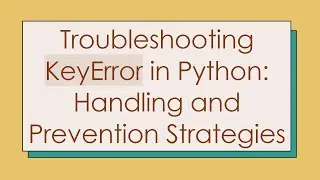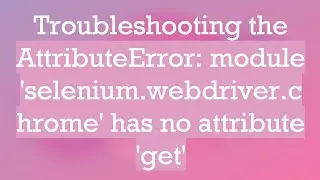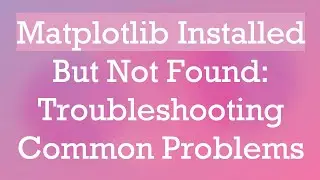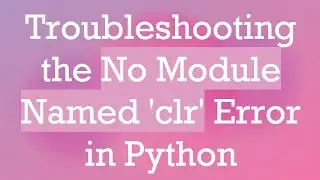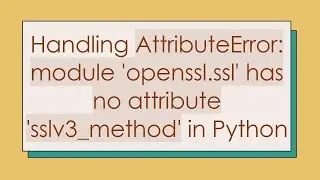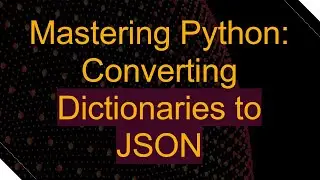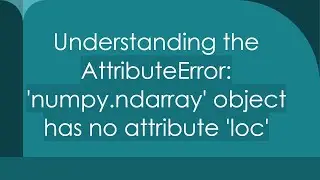How to Make a Datetime Object Timezone Aware in Python
Summary: Learn how to make datetime timezone aware in Python, including methods to check if a datetime is timezone aware and best practices for managing timezones in your projects.
---
How to Make a Datetime Object Timezone Aware in Python
Handling dates and times can be tricky, especially when you need to deal with different time zones. In Python, the datetime module provides extensive support for manipulating complex date and time formats. This guide will focus on how to make a datetime object timezone aware, covering both the process and the best practices for managing time zones effectively in your projects.
Making a Datetime Object Timezone Aware
When working with datetime objects in Python, they can either be 'naive' or 'aware'. Naive datetime objects don’t hold any timezone information, while aware datetime objects do. Here's how you can make a datetime object timezone aware:
Using pytz
The easiest and most common way to make a datetime object timezone aware is by using the pytz library.
[[See Video to Reveal this Text or Code Snippet]]
Using datetime Module in Python 3.2+
In Python 3.2 and later, you can use the datetime module's built-in timezone support:
[[See Video to Reveal this Text or Code Snippet]]
Check if a Datetime is Timezone Aware
It's important to verify if a datetime object is already timezone aware before performing any timezone-sensitive operations. You can check this by assessing the tzinfo attribute:
[[See Video to Reveal this Text or Code Snippet]]
Best Practices for Managing Timezones
Always Use UTC for Storage: When storing dates and times in a database or transmitting them over a network, convert them to UTC to avoid discrepancies.
Be Explicit About Timezones: When creating datetime objects or performing operations on them, always specify the timezone explicitly.
Convert to Local Timezones When Necessary: Convert UTC times to local timezones only when displaying them to a user or logging for readability.
Conclusion
Mastering timezone-aware datetimes in Python is essential for building reliable applications that deal with time-sensitive data. By making datetime objects timezone aware and verifying their status, you can ensure your application handles time correctly across diverse geographical regions. Utilize Python’s pytz library or the datetime module to streamline this process.
Remember, managing timezones well is about precision and clarity, so always be explicit and consistent with your approach.