How to Enable Task Manager in Windows 7 - Definite Solutions
This is very common issue faced by Windows users. Most of the times when users try to open Task manager from the taskbar they find that PC Task manager option is Disabled / greyed out and even if you try to open it using RUN command it will show that,
"Task Manager has been disabled by your administrator".
This error comes due to one of the following:
1. Your PC might infected with some kind of virus or malware, or
2. You have restricted to use Windows Task Manager by your Administrator using Group Policy or Registry Editor.
First run an Anti-virus program on your computer and remove virus form the computer. Even if it is not task manager is not enabled, then follow the procedure shown in video for how to fix this error.
• How to Enable Task Manager in Windows...
Learn How to Turn off Sleep Mode in Windows 10:
• How to Turn off Sleep Mode in Windows...
Like our Facebook Page:
/ definitesolution
Subscribe our Youtube Channel:
/ definitesolution
Follow us on Tumblr:
https://www.tumblr.com/blog/definites...










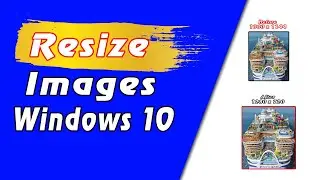
![7 Ways to Open File Explorer in Windows 10 [Tutorial] | Definite Solutions](https://images.videosashka.com/watch/MD6efeNM7g4)







