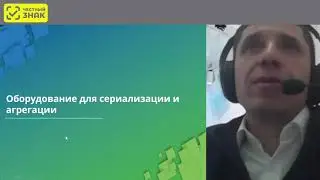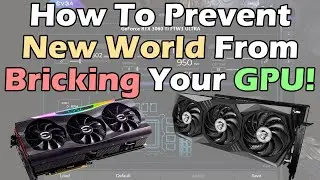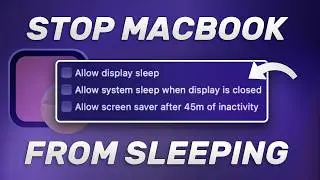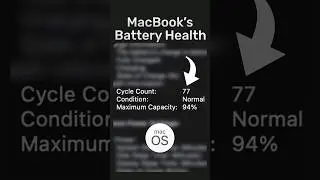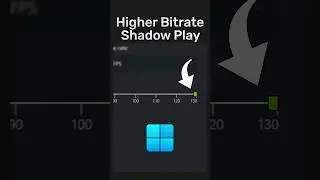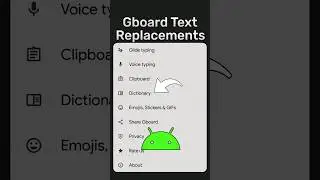How to Remove The Yellow Border in OBS | 2025
In this video, we’ll learn how to remove the yellow border that shows up when we use OBS. The yellow border in OBS isn’t a bug; it’s a security feature often found in Windows 11 and Google Chrome. It acts like a virtual “Do Not Cross” line to protect your system from potential threats. However, it can be quite annoying, especially during a stream or virtual meeting.
-
Download OBS
https://obsproject.com/download
-
Best OBS Recording Settings
• Best OBS Recording Settings for Begin...
Record 4:3 Stretched in OBS
• How to Record 4:3 Stretched in OBS (N...
Save Your Gaming Highlights with OBS
• Save Game Highlights Easily With OBS ...
Record Multiple Audio Tracks in OBS
• How To Record Separate Audio Tracks i...
-
💻Gear I use:
◆ Legion 5 Pro: https://amzn.to/4fgP3ov
◆ Main Microphone: https://amzn.to/3zQQCtn
◆ M1 MacBook Air: https://amzn.to/4fauudx
◆ M3 MacBook Air: https://amzn.to/4bO3hKM
◆ Capture Card: https://amzn.to/4ddfPwu
◆ SSK 1TB USB Drive SSD: https://amzn.to/3SiFhIL
◆ ADATA 1TB SE880 SSD: https://amzn.to/4d7D0rR
◆ Controller: https://amzn.to/3YfjmGk
-
Chapters:
00:00 Remove the Yellow Border
00:06 Change Capture Method in OBS
00:29 Black Screen Instead of Yellow Border
01:09 Outro
-
This channel participates in the Amazon Associates Program, an affiliate program that allows sites to earn advertising fees by linking to amazon.com.
-
Don't forget to like and subscribe :)