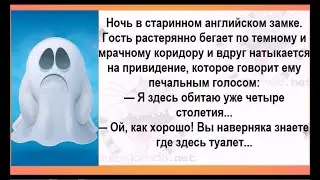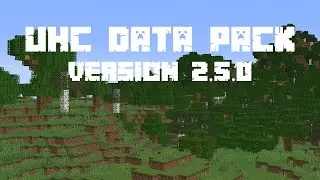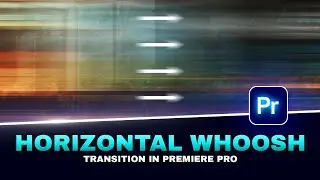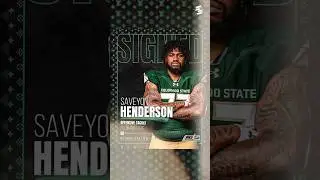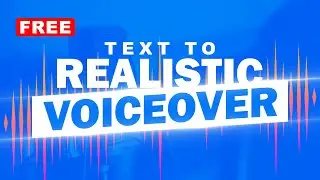10 Essential Premiere Pro Presets – Download FREE Now!
Transform your video editing game with these 10 FREE Premiere Pro Presets!
Whether you're just starting out or a seasoned pro, these presets will take your edits to the next level. In this tutorial, I’ll show you how to easily apply these presets to create cinematic effects, seamless transitions, and eye-catching styles in no time.
🎁 Download the presets here: https://buymeacoffee.com/sanjithadesi...
How to Download Presets?
1. Visit the download link provided.
2. Enter 0 in the "Enter a fair price" section. (You can support me by entering a different amount, like $5, $10, etc.)
3. Click the Add to Cart option.
4. Enter your name and email address, then click the Pay button.
5. Finally, click the Download button to get your presets.
****************************************************
What's Inside?
1. Cinematic Bars Preset – Instantly add top and bottom black bars to create a professional, cinematic look for any video.
2. Cinematic Bars In Preset – Add a smooth transition to bring in the cinematic bars for a seamless, polished effect.
3. Cinematic Bars Out Preset – Smoothly fade out the cinematic bars to create a refined exit for your video.
4. Text Pop-In Effect – Animate your text with a quick, snappy pop-in effect, perfect for adding excitement to titles.
5. Shaky In Effect – Introduce a dynamic, shaky entrance to your video clips, perfect for adding energy to the beginning of a scene.
6. Slide In with Backflip Preset – A fun, dynamic animation that slides your clip or text in with a backflip effect for a creative introduction.
7. Slide Down with Backflip Preset – Similar to the Slide In with Backflip, but this preset slides your clip or text down with a backflip effect, adding playful movement.
8. Bass Shake Effect – Sync your video with bass drops using this shake effect, ideal for music videos or moments that require a powerful impact.
9. Bass Zoom Effect – Add a zoom effect that matches the bass rhythm, creating a dramatic, music-driven visual experience.
10. Zoom Blur Transition Preset – Create a smooth and stylish transition between clips using the zoom blur effect, adding a cinematic touch to your edits.
Why Choose This Pack?
✅ Save time with ready-to-use presets.
✅ Perfect for content creators, YouTubers, filmmakers, and editors.
✅ Compatible with Adobe Premiere Pro.
****************************************************
🔰 Support Me - https://buymeacoffee.com/sanjithadesigns
📌 Don't forget to subscribe for more quick and easy editing tips! 🎬✨
****************************************************
🔰 For any graphic design/video editing job, contact me on Fiverr
https://www.fiverr.com/sanjithadesigns/
****************************************************
*Chapters
00:00 - Introduction
00:17 - Import Presets
00:36 - Cinematic Black Bars Preset
00:47 - Cinematic Bars In & Out Presets
00:59 - Text Pop-In Preset
01:10 - Shaky In Preset
01:31 - Slide In with Backflip & Slide diwn with Backflip Presets
01:45 - Bass Shake & Bass Zoom Presets
02:03 - Zoom Blur Transition Preset
****************************************************
🔴 Adobe Premiere Pro Tutorials
• Premiere Pro Tutorials | Ultimate Tut...
🔴 Adobe Photoshop Tutorials
• Photoshop Tutorials
🔴 Adobe Lightroom Tutorials
• Lightroom Presets
🔴 AI Tutorials
• AI and the Future of Work: A Must-Wat...
🔴 Meta Spark Studio Tutorials
• Meta Spark Studio Tutorials
****************************************************
🚩 Find Me
Instagram: / sanjithadesigns
Facebook: / sanjithadesignslk
Pinterest: / sanjithadesigns
TikTok: / sanjithadesigns
****************************************************
Thank You
#AdobePremierePro #PremiereProPresets #VideoEditing #FreePresets #CinematicEditing #EditingTips #YouTubeTutorial #ContentCreator #sanjithadesigns #sanjithadesignstutorials #sanjiofficial



![[FREE] 2STEP Type Beat - WALLACE CLEAVER x NICO B - Greenland - Rap Instrumental (prod. LOREM IPSUM)](https://images.videosashka.com/watch/NB5QHgMoffA)